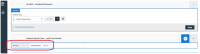-
Type:
Bug
-
Status: Rejected
-
Priority:
High
-
Resolution: Cannot Reproduce
-
Affects Version/s: None
-
Fix Version/s: None
-
Component/s: None
-
Labels:None
-
Environment:Production
-
Bug Type:Functional
-
Bug Severity:Medium
-
Level:Employee
-
Module:BenAdmin - SSO
-
Reported by:Harbinger
-
Issue Importance:Q2
-
Browser:IE 11
URL - https://mybenefits.biz/Platform/Login/Login
Company - Nexion
1] Login to the application as a Partner.
2] Search any employee, manage the employee.
3] Navigate to "Enroll Now" page.
4] Enroll in any of Selerix plan (e.g. Accident) add "estate" as a primary beneficiary and complete the enrollment.
5] In WorkTerra observe the beneficiary page, estate get listed as a beneficiary for "Life Benefits Type".
6] Now enrolled in Life Benefits Type plan, add estate as primary beneficiary complete the enrollment.
7] In WorkTerra observe the beneficiary page.
Actual Result:
Estate get removed as a beneficiary from Accident plan.
- relates to
-
WT-11254 Process Beneficiary added on Selerix Portal to Workterra
-
- Production Complete
-