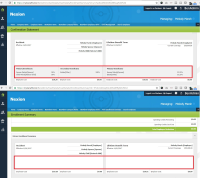-
Type:
Bug
-
Status: Closed
-
Priority:
Medium
-
Resolution: System Behaviour
-
Affects Version/s: None
-
Fix Version/s: None
-
Component/s: None
-
Labels:None
-
Environment:Production
-
Bug Type:Functional
-
Bug Severity:Medium
-
Level:Admin, Employee, Partner
-
Module:BenAdmin - SSO
-
Reported by:Harbinger
-
Issue Importance:Q2
View enrollment summary is not displaying the Beneficiary as it displays on Confirmation Statement.
Replication Steps:
1. Login as Partner
2. Search for employee
3. Add Dependants as Spouse and Child
4. Do enrollments in Critical Illness, Accident Insurance and Lifetime benefits term plans through SSO
5. Configure Beneficiary from SSO portal where ever provided to configure.
6. Complete the SSO flow.
7. Check the COnfirmation Statement for Beneficiary details
8. Check the View Enrollment Summary for Beneficiary Details
View enrollment summary should also display the Beneficiary details.
CC : Rakesh RoySatyaJaideep VinchurkarSamirHrishikesh DeshpandeSachin HingoleKunal KedariSwapnil Pandhare
- relates to
-
WT-11254 Process Beneficiary added on Selerix Portal to Workterra
-
- Production Complete
-