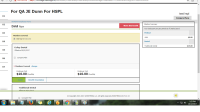-
Type:
Bug
-
Status: Closed
-
Priority:
High
-
Resolution: Bug Fixed
-
Affects Version/s: None
-
Fix Version/s: None
-
Component/s: None
-
Labels:
-
Environment:Production
-
Bug Type:Functional
-
Bug Severity:Medium
-
Module:BenAdmin - EDS
-
Reported by:Harbinger
-
Company:All Clients/Multiple Clients
-
Item State:LB QA - On Hold
-
Sprint:WT Sprint 40 - Bugs
-
Code Reviewed By:Swapnil Pandhare
- relates to
-
WT-11021 Enhancement - Requires verification for all Users and for all modes
-
- Resolution Setting
-