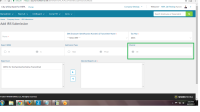-
Type:
Bug
-
Status: Closed
-
Priority:
Low
-
Resolution: Done
-
Affects Version/s: None
-
Fix Version/s: None
-
Component/s: None
-
Labels:None
-
Bug Type:Functional
-
Bug Severity:Medium
-
Level:Partner
-
Module:ACA
-
Reported by:Harbinger
-
Item State:Production Complete - Closed
-
Issue Importance:Q2
-
Browser:IE 10, Google Chrome
environment: Azure
Login: Partner
browser: IE 10 and chrome
Company: City of Durham For HSPL
steps:
1.Home->Company home->Benadmin->ACA->IRS Submission
2.select Report 1094 as C
3.Submission Type as Test
3.Channel as A2A
4.Enter all mandatory field and click on save
5.Go to IRS listing page open same report
6.Click on check A2A status
Actual result: Popup not display properly
Expected Result: Popup should be display properly.
PFA