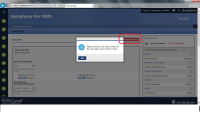-
Type:
Bug
-
Status: Closed
-
Priority:
Medium
-
Resolution: Cannot Reproduce
-
Affects Version/s: None
-
Fix Version/s: None
-
Component/s: None
-
Labels:
-
Environment:Production
-
Bug Type:Functional
-
Bug Severity:Medium
-
Level:Employee
-
Module:BenAdmin - SSO
-
Reported by:Harbinger
-
Company:All Clients/Multiple Clients
-
Item State:Development - On Hold
-
Issue Importance:Q2
-
Browser:IE 11
Env - Production
Company under Test - Texas Life for HSPL
1] Login as a employee to the application.
2] While traversing New Hire flow, click on "Enroll" button for TexasLife plan,employee get enrolled in this plan.
3] Now waive this plan by clicking "Waive this benefits" button from WorkTerra.
4] Again enroll in this plan by clicking "Enroll" button from WorkTerra.
5] Employee navigates to Texas Life window.
6] Without changing any enrollment data, click on "Continue Elections" button.
7] Employee gets redirected to WorkTerra.
8] Observe the message displaying at WorkTerra.
Actual Result:
"Please click the red waive button in the top right corner of the screen" message is displaying though the benefit is already waived also red button is disabled. This message is misguiding.
Expected Result:
Proper message should be display.
Refer attached screenshot for more details.