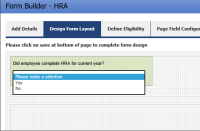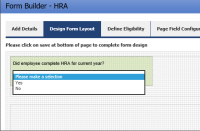-
Type:
Support Activity
-
Status: Resolved
-
Priority:
Medium
-
Resolution: Done
-
Affects Version/s: None
-
Fix Version/s: None
-
Component/s: None
-
Labels:None
-
Support Task Type:Configuration
-
Environment:Production
-
Reported by:CareerBuilder
-
Company:GFC
-
Module:BenAdmin
-
Severity:Simple
Hello,
The CE is working on a custom form for my client Gordon Flesch and after she drag and drop the drop down box over and she typed in the question and hit save I get these error messages.
I'm working on their site for OE.
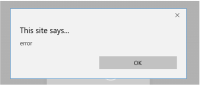
The name of the form should be: 2018 HRA
the field name should be : Did employee complete HRA for current year?

and the drop down list should consist of: Please make a selection, Yes, No
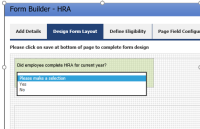
Yashau
Ref: CT-3043
- relates to
-
WT-11893 Eligibility rules are not case sensitive hence creating duplicate rules and giving error while adding fields to form
-
- Closed
-