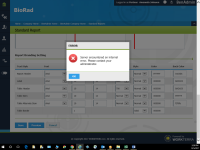-
Type:
Support Activity
-
Status: Closed
-
Priority:
Medium
-
Resolution: Done
-
Affects Version/s: None
-
Fix Version/s: None
-
Component/s: BenAdmin
-
Labels:None
-
Support Task Type:Company Move
-
Environment:Production
-
Reported by:Implementation
-
Company:Bio-Rad
-
Module:BenAdmin
-
Severity:Simple
Please find attached the Bio Rad UAT sign off and the access request log to begin the Smoke Test process. Smoke test time frame 11/23/17 - 11/29/17, for release on 11/29/17. We will not access the site during this time. Can you please make sure the items we are requesting below are completed before it is released back to us? This will help to reduce any rework on both ends.
NUMBER OF ADMIN SEATS NEEDED
Please set up 6 seats
ADMINISTRATOR RIGHT SET UP (E.G. POLICY TYPE AND PERMISSION)
Please set up the UHC/UMR Admin Rights Policy
DASHBOARD SETTING PARAMETERS (PARTNER ACCESS)
Please set up Partner Access
*SET THE RECEIVE EMAIL DEFAULT TO “YES” (BACKEND DEFAULT) AND UPDATE ANY EXISTING EMPLOYEE RECORDS TO “YES”
*Please set all test employees loaded in the site to “yes” in the backend for the Receive Email field – Please make sure the backend setting is set to yes so when a new employee is added it will automatically set them to “yes” and also set all loaded employees to “yes”.
*
OTHER ITEMS*
Please copy over any documents that have been pre – loaded in the stage site to the new prod site.
CC: Gary Cunningham, Amannda Johnson, Jennifer Melgoza, Yamilka Coca, Cindy Wibbing, Van Nguyen