-
Type:
Bug
-
Status: Production Complete
-
Priority:
Medium
-
Resolution: Done
-
Affects Version/s: None
-
Fix Version/s: None
-
Component/s: None
-
Labels:
-
Environment:Stage
-
Bug Severity:Medium
-
Module:BenAdmin - EDS
-
Reported by:Client
-
Company:County of San Luis Obispo
-
Item State:Production Complete - Closed
-
Sprint:WT- Sprint 43
Hi,
Per BCC: I am having trouble getting an Event Builder to work correctly and are hoping you can assist me. I have created the QE Termed to Retiree Status. I need a corresponding Event Builder so that when the QE is initiated an e-mail is automatically sent to the retiree. When I create the Event Builder the QE then disappears from my QE list within an Employee’s record. This is happening in STAGE when I am logged in as myself.
For the time being I deleted the Event Builder so I could test and create an instruction sheet for this QE, but I have taken print screens of what was built so you can see what I did.
Please let me know if you need any additional information.
Thank you,
Kira Hamilton
Debbie Kulling
| Field | Original Value | New Value |
|---|---|---|
| Attachment | screenshot-1.png [ 70776 ] |
| Attachment | screenshot-2.png [ 70777 ] |
| Assignee | Satya [ ID10004 ] | Kira Hamilton [ kira.hamilton ] |
| Resolution | Done [ 10000 ] | |
| Status | Open [ 1 ] | Resolved [ 5 ] |
| Remaining Estimate | 2h [ 7200 ] | |
| Original Estimate | 2h [ 7200 ] |
| Remaining Estimate | 2h [ 7200 ] | 0h [ 0 ] |
| Time Spent | 2h [ 7200 ] | |
| Worklog Id | 98979 [ 98979 ] |
| Resolution | Done [ 10000 ] | |
| Status | Resolved [ 5 ] | Reopen [ 4 ] |
| Attachment | Screen Shot 01-02-18 at 02.21 PM.PNG [ 71108 ] |
| Attachment | Screen Shot 01-02-18 at 02.20 PM.PNG [ 71109 ] |
| Assignee | Kira Hamilton [ kira.hamilton ] | Satya [ ID10004 ] |
| Assignee | Satya [ ID10004 ] | Prasad Patil [ prasad.patil ] |
-
- Time Spent:
- 1h
-
Analysis and discussion with team.
| Status | Reopen [ 4 ] | In Progress [ 3 ] |
| Time Spent | 2h [ 7200 ] | 3h [ 10800 ] |
| Worklog Id | 99252 [ 99252 ] |
-
- Time Spent:
- 2h
-
analysis and discussion with team.
| Time Spent | 3h [ 10800 ] | 5h [ 18000 ] |
| Worklog Id | 99323 [ 99323 ] |
| Assignee | Prasad Patil [ prasad.patil ] | Kira Hamilton [ kira.hamilton ] |
| Resolution | System Behaviour [ 10100 ] | |
| Status | In Progress [ 3 ] | Resolved [ 5 ] |
-
- Time Spent:
- 2h
-
Analysis and discussion with team.
| Resolution | System Behaviour [ 10100 ] | |
| Status | Resolved [ 5 ] | Reopen [ 4 ] |
| Assignee | Kira Hamilton [ kira.hamilton ] | Prasad Patil [ prasad.patil ] |
| Time Spent | 5h [ 18000 ] | 7h [ 25200 ] |
| Worklog Id | 99409 [ 99409 ] |
-
- Time Spent:
- 1.5h
-
Analysis and discussion with team.
| Assignee | Prasad Patil [ prasad.patil ] | Debbie Kulling [ dkulling ] |
| Resolution | Done [ 10000 ] | |
| Status | Reopen [ 4 ] | Resolved [ 5 ] |
| Support Task Type | Customization [ 11204 ] | Query Resolution [ 11205 ] |
| Time Spent | 7h [ 25200 ] | 8.5h [ 30600 ] |
| Worklog Id | 99494 [ 99494 ] |
| Resolution | Done [ 10000 ] | |
| Status | Resolved [ 5 ] | Reopen [ 4 ] |
| Assignee | Debbie Kulling [ dkulling ] | Prasad Patil [ prasad.patil ] |
| Status | Reopen [ 4 ] | In Progress [ 3 ] |
| Attachment | Event builder settings.png [ 71476 ] |
| Attachment | event notification menu.png [ 71477 ] |
| Attachment | select QE.png [ 71478 ] |
| Attachment | email.png [ 71479 ] |
| Status | In Progress [ 3 ] | Waiting for Customer Input [ 10500 ] |
| Assignee | Prasad Patil [ prasad.patil ] | Debbie Kulling [ dkulling ] |
-
- Time Spent:
- 2.5h
-
Analysis and discussion with team.
| Time Spent | 8.5h [ 30600 ] | 11h [ 39600 ] |
| Worklog Id | 99761 [ 99761 ] |
-
- Time Spent:
- 2h
-
Analysis and discussion with Team.
| Status | Waiting for Customer Input [ 10500 ] | In Progress [ 3 ] |
| Assignee | Debbie Kulling [ dkulling ] | Prasad Patil [ prasad.patil ] |
| Attachment | Emailformat_systemurl.xlsx [ 71651 ] |
| Attachment | event Notification Admin.png [ 71656 ] |
-
- Time Spent:
- 2h
-
Analysis and discussion with team.
-
- Time Spent:
- 1.5h
-
Discussion with Satya and Swapnil. Issue reproduced
-
- Time Spent:
- 4h
-
Analysis and discussion with satya, prasad
Fetching list for 1st point and checking other clients
| Assignee | Prasad Patil [ prasad.patil ] | Sheetal Bodhale [ sheetal.bodhale ] |
| Time Spent | 11h [ 39600 ] | 18.9h [ 68040 ] |
| Worklog Id | 100289 [ 100289 ] |
| Remaining Estimate | 0h [ 0 ] | 1h [ 3600 ] |
| Time Spent | 18.9h [ 68040 ] | 17.9h [ 64440 ] |
| Worklog Id | 100289 [ 100289 ] |
| Remaining Estimate | 1h [ 3600 ] | 0h [ 0 ] |
| Time Spent | 17.9h [ 64440 ] | 19.9h [ 71640 ] |
| Worklog Id | 100294 [ 100294 ] |
| Time Spent | 19.9h [ 71640 ] | 21.9h [ 78840 ] |
| Worklog Id | 100299 [ 100299 ] |
-
- Time Spent:
- 1h
-
Internal Discussion with team.
| Time Spent | 21.9h [ 78840 ] | 23.4h [ 84240 ] |
| Worklog Id | 100301 [ 100301 ] |
| Time Spent | 23.4h [ 84240 ] | 24.4h [ 87840 ] |
| Worklog Id | 100302 [ 100302 ] |
-
- Time Spent:
- 1.5h
-
Discussion with Sheetal, Satya, Prasad and checking scenario
-
- Time Spent:
- 6.9h
-
Production testing
Code debugging
| Time Spent | 24.4h [ 87840 ] | 26.4h [ 95040 ] |
| Worklog Id | 100377 [ 100377 ] |
| Time Spent | 26.4h [ 95040 ] | 27.9h [ 100440 ] |
| Worklog Id | 100379 [ 100379 ] |
| Time Spent | 27.9h [ 100440 ] | 29.9h [ 107640 ] |
| Worklog Id | 100377 [ 100377 ] |
| Attachment | ETA_WT-12894.xls [ 71804 ] |
| QA | Priya Dhamande [ priya.dhamande ] | |
| QA Estimates | 8 |
| Dev Estimates | 15 |
| Issue Type | Support Activity [ 10301 ] | Bug [ 1 ] |
| Status | In Progress [ 3 ] | Open [ 1 ] |
| Support Task Type | Query Resolution [ 11205 ] | |
| Workflow | WT_Support [ 60631 ] | WT_Defects [ 61724 ] |
| Time Spent | 29.9h [ 107640 ] | 33.4h [ 120240 ] |
| Worklog Id | 100429 [ 100429 ] |
-
- Time Spent:
- 3.5h
-
Analysis
Updated ETA sheet and test scenarios
Discussion with Swapnil
| Assignee | Sheetal Bodhale [ sheetal.bodhale ] | Niteen Surwase [ niteen.surwase ] |
| Time Spent | 33.4h [ 120240 ] | 33h 44m [ 121440 ] |
| Worklog Id | 101263 [ 101263 ] |
| Dev Due Date | 24/Jan/2018 | |
| Developer | Niteen Surwase [ niteen.surwase ] |
| Status | Open [ 1 ] | In Development [ 10007 ] |
| Item State | Parent values: Development(10200)Level 1 values: In Analysis(10204) |
| Item State | Parent values: Development(10200)Level 1 values: In Analysis(10204) | Parent values: Development(10200)Level 1 values: In Progress(10206) |
| Sprint | WT- Sprint 43 [ 98 ] |
-
- Time Spent:
- 4h
-
Analysis and Debugging for this issue
Discussion with Swapnil and Sheetal
Scenario Reproducing for Mentioned Statuses
Code Changes
-
- Time Spent:
- 20m
-
Internal discussion with Niteen
-
- Time Spent:
- 4h
-
Coding for the issue
Full length Unit Testing
Scenario Tested
Discussion with Swapnil
| Item State | Parent values: Development(10200)Level 1 values: In Progress(10206) | Parent values: LB QA(10201)Level 1 values: LB Deployed(11600) |
| Attachment | WT-12894TestCase.xls [ 72291 ] |
-
- Time Spent:
- 5h
-
Full length Unit Testing
Checked for Side Impacted on other Statuses.
Discussion with Swapnil
Code Check-in
| Module | Parent values: BenAdmin(10100) | Parent values: BenAdmin(10100)Level 1 values: EDS(10108) |
| Time Spent | 33h 44m [ 121440 ] | 37h 44m [ 135840 ] |
| Worklog Id | 101992 [ 101992 ] |
| Time Spent | 37h 44m [ 135840 ] | 41h 44m [ 150240 ] |
| Worklog Id | 101994 [ 101994 ] |
| Time Spent | 41h 44m [ 150240 ] | 46h 44m [ 168240 ] |
| Worklog Id | 101995 [ 101995 ] |
| Assignee | Niteen Surwase [ niteen.surwase ] | Priya Dhamande [ priya.dhamande ] |
| Item State | Parent values: LB QA(10201)Level 1 values: LB Deployed(11600) | Parent values: LB QA(10201)Level 1 values: In Testing(10210) |
| Status | In Development [ 10007 ] | Local Testing [ 10200 ] |
-
- Time Spent:
- 0.5h
-
Discussion with priya
| Time Spent | 46h 44m [ 168240 ] | 54h 44m [ 197040 ] |
| Worklog Id | 102745 [ 102745 ] |
-
- Time Spent:
- 2h
-
LB testing
issue repro and locking
discussion with Satya and Niteen
| Time Spent | 54h 44m [ 197040 ] | 56h 44m [ 204240 ] |
| Worklog Id | 102840 [ 102840 ] |
| Time Spent | 56h 44m [ 204240 ] | 56.9h [ 204840 ] |
| Worklog Id | 102869 [ 102869 ] |
-
- Time Spent:
- 3h
-
Resolved Blocking issue for this ticket
Discussion and Help from Sheetal.
-
- Time Spent:
- 1.5h
-
Code debugging
Testing
Discussion with Niteen and satya
-
- Time Spent:
- 10m
-
Discussion with Priya and Niteen
| Time Spent | 56.9h [ 204840 ] | 57.9h [ 208440 ] |
| Worklog Id | 102998 [ 102998 ] |
| Item State | Parent values: LB QA(10201)Level 1 values: In Testing(10210) | Parent values: LB QA(10201)Level 1 values: Ready for Stage(10213) |
| Time Spent | 57.9h [ 208440 ] | 59.4h [ 213840 ] |
| Worklog Id | 103038 [ 103038 ] |
-
- Time Spent:
- 1h
-
LB testing after resolving class change error issue.
| Item State | Parent values: LB QA(10201)Level 1 values: Ready for Stage(10213) | Parent values: Stage QA(10202)Level 1 values: Stage Deployed(11602) |
| Item State | Parent values: Stage QA(10202)Level 1 values: Stage Deployed(11602) | Parent values: Stage QA(10202)Level 1 values: In Testing(10214) |
| Status | Local Testing [ 10200 ] | Stage Testing [ 10201 ] |
| Attachment | StageMAil.txt [ 72774 ] |
| Item State | Parent values: Stage QA(10202)Level 1 values: In Testing(10214) | Parent values: Stage QA(10202)Level 1 values: Ready for Production(10217) |
| Time Spent | 59.4h [ 213840 ] | 63.4h [ 228240 ] |
| Worklog Id | 103265 [ 103265 ] |
| Time Spent | 63.4h [ 228240 ] | 63.9h [ 230040 ] |
| Worklog Id | 103280 [ 103280 ] |
| Time Spent | 63.9h [ 230040 ] | 66.9h [ 240840 ] |
| Worklog Id | 103283 [ 103283 ] |
| Worklog Id | 103280 [ 103280 ] |
| Labels | Email_Notifications |
| Item State | Parent values: Stage QA(10202)Level 1 values: Ready for Production(10217) | Parent values: Production QA(10203)Level 1 values: Production Deployed(10221) |
| Assignee | Priya Dhamande [ priya.dhamande ] | Mahendra Mungase [ mahendra.mungase ] |
| Item State | Parent values: Production QA(10203)Level 1 values: Production Deployed(10221) | Parent values: Production QA(10203)Level 1 values: In Testing(10218) |
| Status | Stage Testing [ 10201 ] | Production Testing [ 10202 ] |
| Code Reviewed By | Swapnil Pandhare [ 11900 ] |
| Item State | Parent values: Production QA(10203)Level 1 values: In Testing(10218) | Parent values: Production Complete(10222)Level 1 values: Closed(10223) |
| Resolution | Done [ 10000 ] | |
| Status | Production Testing [ 10202 ] | Production Complete [ 10028 ] |
| Assignee | Mahendra Mungase [ mahendra.mungase ] | Kira Hamilton [ kira.hamilton ] |
-
- Time Spent:
- 1h
-
Issue verification on production
| Time Spent | 66.9h [ 240840 ] | 67.9h [ 244440 ] |
| Worklog Id | 106067 [ 106067 ] |
| Root Cause | Bug [ 18430 ] |
| Transition | Time In Source Status | Execution Times |
|---|
|
3h 49m | 1 |
|
5h 50m | 1 |
|
18h 49m | 1 |
|
11d 6h 39m | 3 |
|
1d 8h 20m | 2 |
|
2h 20m | 1 |
|
1d 19h 26m | 1 |
|
4d 5h 48m | 1 |
|
6d 20h 34m | 1 |
|
6d 20h 3m | 1 |
|
4d 59m | 1 |
|
11d 48m | 1 |
|
2h 7m | 1 |




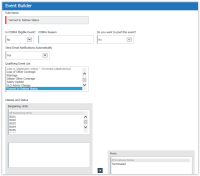
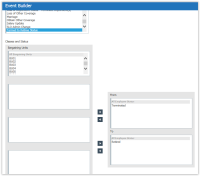
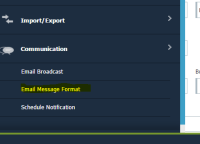
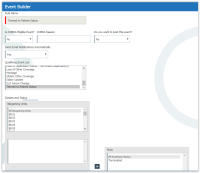
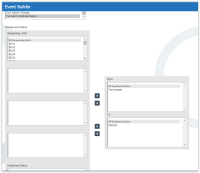



Hi Kira Hamilton
Event-builder raises QE automatically if employee's data is changed as per defined rule.
So if employee's status is changed from terminated to Retiree, it will automatically raise QE on employee's records, you don't have to raise it manually and QEs that are selected on any eventBulder cannot be seen on manual raise QE screen.
And as send email automatically is set to YES, it will send email to that employee, However you have to go to email message format and configure event builder's message
Also, make sure email message status is enabled. I believe you cannot test emails from stage and stage emails are redirected to specific people and those are not sent to employees. Let us know if you have any questions on this. Thanks.