-
Type:
Support Activity
-
Status: Closed
-
Priority:
Medium
-
Resolution: Done
-
Affects Version/s: None
-
Fix Version/s: None
-
Component/s: BenAdmin
-
Labels:None
-
Support Task Type:Configuration
-
Environment:Production
-
Reported by:EDI
-
Company:Coshocton County Memorial Hospital
-
Module:BenAdmin - Export
-
Issue Importance:Must Have
-
Severity:Simple
-
Reported by Customer:Keenan the broker
Client: PrimeHealthcare (Saint John/Providence Medical)
Facility: Coshocton, East Liverpool (Ohio Valley/River Valley)
Company template:
NEW HRSimplified_COBRA Coverage
NEW HRSimplified_COBRA Participant
NEW HRSimplified_COBRA DEPENDENT
Export date: 1/31/18
Hello Development Team,
I need some assistance with building this HR Simplified COBRA feed as they require configuration in the backend. The new acquired facilities, Coshocton, East Liverpool, and Saint John/Providence Medical (found under PrimeHealthcare) need to be added to the existing HR Simplified COBRA global feeds. I started with Coshocton as part of testing to be sure carrier approves the file before working on the rest of other facilities. Their structure appears a bit different than the existing facilities that were built in the past by development. I have already asked them for coverage and carrier codes, but they could only provide the description of each on the latest structure for mapping. They are well aware that we will send them with values found on the structure and will accept this during testing.
As long as carrier system can read and load the data, that's all it matters. So far I have cloned the participant, coverage, and dependent templates from existing facility that is live. Data transformed the coverage, carrier, and divisions to match structure. All active plans selected for medical, dental, vision, and FSA. This all has been done for Coshocton. I exported the coverage file, but the coverage tiers are coming out blank. There are other settings I'm concern with especially the Current Election From Month and Current Election To Month under template settings. Existing facilities either have it on July or January although their Plan effective date is 1/1/2016. Coshocton and new facilities have the plan effective date as 11/1/2016 and FSA as 1/1/18.
Wanted to point this out in case it impacts how data being fetch on the carrier COBRA file. Once everything goes through and approve for Coshocton by carrier, I can do the same by cloning Coshocton COBRA templates to new facilities. Attached is the latest structure. Let me know if you need additional info.
Thank you,
Alex Prime EBS Account Structure 011718.xlsx![]()
2/19/18 - File exported with coverage level. Secured email npm, pt, and en files to carrier to test. Advised they contain actual data and to load once approve so we can be prepared for the next file and to keep flag intact.
| Field | Original Value | New Value |
|---|---|---|
| Link | This issue relates to EDI-2935 [ EDI-2935 ] |
| Assignee | Satya [ ID10004 ] | Vinayak Kulkarni [ vinayak.kulkarni ] |
| Status | Open [ 1 ] | In Progress [ 3 ] |
| Assignee | Vinayak Kulkarni [ vinayak.kulkarni ] | Alex Nguyen [ alexn ] |
| Resolution | Done [ 10000 ] | |
| Status | In Progress [ 3 ] | Resolved [ 5 ] |
| Remaining Estimate | 3h [ 10800 ] | |
| Original Estimate | 3h [ 10800 ] |
| Remaining Estimate | 3h [ 10800 ] | 1h [ 3600 ] |
| Time Spent | 2h [ 7200 ] | |
| Worklog Id | 103034 [ 103034 ] |
-
- Time Spent:
- 10m
-
Svn check in for config file
| Remaining Estimate | 1h [ 3600 ] | 50m [ 3000 ] |
| Time Spent | 2h [ 7200 ] | 2h 10m [ 7800 ] |
| Worklog Id | 103078 [ 103078 ] |
| Description |
*Client:* PrimeHealthcare (Saint John/Providence Medical) *Facility:* Coshocton, East Liverpool (Ohio Valley/River Valley) *Company template:* *NEW HRSimplified_COBRA Coverage* NEW HRSimplified_COBRA Participant NEW HRSimplified_COBRA DEPENDENT *Export date:* 1/31/18 Hello Development Team, I need some assistance with building this HR Simplified COBRA feed as they require configuration in the backend. The new acquired facilities, Coshocton, East Liverpool, and Saint John/Providence Medical (found under PrimeHealthcare) need to be added to the existing HR Simplified COBRA global feeds. I started with Coshocton as part of testing to be sure carrier approves the file before working on the rest of other facilities. Their structure appears a bit different than the existing facilities that were built in the past by development. I have already asked them for coverage and carrier codes, but they could only provide the description of each on the latest structure for mapping. They are well aware that we will send them with values found on the structure and will accept this during testing. As long as carrier system can read and load the data, that's all it matters. So far I have cloned the participant, coverage, and dependent templates from existing facility that is live. Data transformed the coverage, carrier, and divisions to match structure. All active plans selected for medical, dental, vision, and FSA. This all has been done for Coshocton. I exported the coverage file, but the coverage tiers are coming out blank. There are other settings I'm concern with especially the *Current Election From Month* and *Current Election To Month* under template settings. Existing facilities either have it on July or January although their *Plan effective date* is 1/1/2016. Coshocton and new facilities have the plan effective date as 11/1/2016 and FSA as 1/1/18. Wanted to point this out in case it impacts how data being fetch on the carrier COBRA file. Once everything goes through and approve for Coshocton by carrier, I can do the same by cloning Coshocton COBRA templates to new facilities. Attached is the latest structure. Let me know if you need additional info. Thank you, Alex [^Prime EBS Account Structure 011718.xlsx] CC: [~Van.Nguyen] [~amitthorve] |
*Client:* PrimeHealthcare (Saint John/Providence Medical) *Facility:* Coshocton, East Liverpool (Ohio Valley/River Valley) *Company template:* *NEW HRSimplified_COBRA Coverage* NEW HRSimplified_COBRA Participant NEW HRSimplified_COBRA DEPENDENT *Export date:* 1/31/18 Hello Development Team, I need some assistance with building this HR Simplified COBRA feed as they require configuration in the backend. The new acquired facilities, Coshocton, East Liverpool, and Saint John/Providence Medical (found under PrimeHealthcare) need to be added to the existing HR Simplified COBRA global feeds. I started with Coshocton as part of testing to be sure carrier approves the file before working on the rest of other facilities. Their structure appears a bit different than the existing facilities that were built in the past by development. I have already asked them for coverage and carrier codes, but they could only provide the description of each on the latest structure for mapping. They are well aware that we will send them with values found on the structure and will accept this during testing. As long as carrier system can read and load the data, that's all it matters. So far I have cloned the participant, coverage, and dependent templates from existing facility that is live. Data transformed the coverage, carrier, and divisions to match structure. All active plans selected for medical, dental, vision, and FSA. This all has been done for Coshocton. I exported the coverage file, but the coverage tiers are coming out blank. There are other settings I'm concern with especially the *Current Election From Month* and *Current Election To Month* under template settings. Existing facilities either have it on July or January although their *Plan effective date* is 1/1/2016. Coshocton and new facilities have the plan effective date as 11/1/2016 and FSA as 1/1/18. Wanted to point this out in case it impacts how data being fetch on the carrier COBRA file. Once everything goes through and approve for Coshocton by carrier, I can do the same by cloning Coshocton COBRA templates to new facilities. Attached is the latest structure. Let me know if you need additional info. Thank you, Alex [^Prime EBS Account Structure 011718.xlsx] CC: [~Van.Nguyen] [~amitthorve] 2/19/18 - File exported with coverage level. Secured email npm, pt, and en files to carrier to test. Advised they contain actual data and to load once approve so we can be prepared for the next file and to keep flag intact. |
| Attachment | image-2018-08-10-10-47-12-219.png [ 82656 ] |
| Status | Resolved [ 5 ] | Closed [ 6 ] |
| Transition | Time In Source Status | Execution Times |
|---|
|
2h 53m | 1 |
|
2h 33m | 1 |
|
190d 2h 37m | 1 |

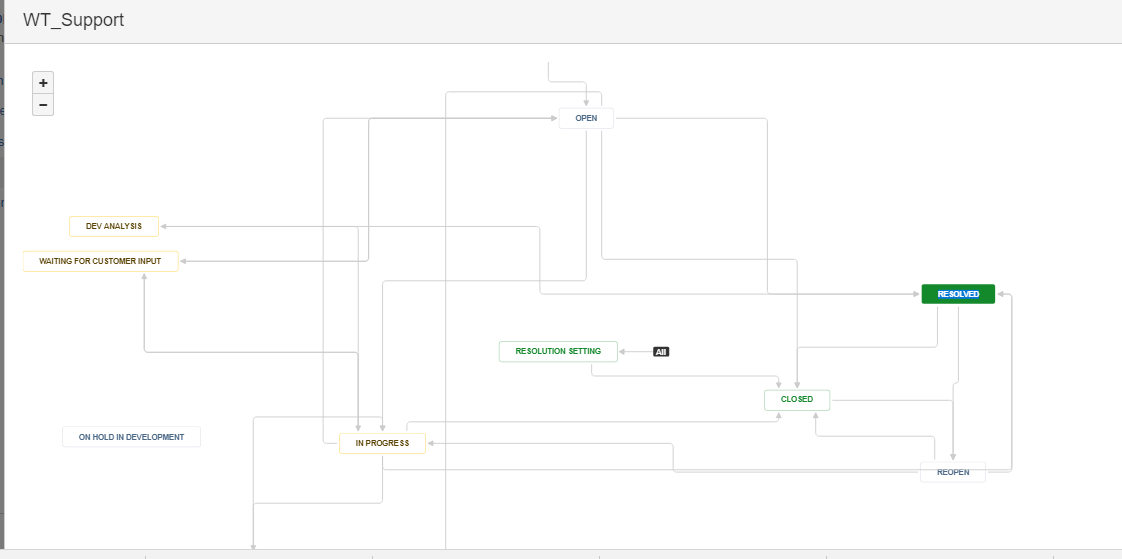

Hi Alex,
We really appreciate your way of providing detailed information.
We need cobra coverage tiers to be added at back-end file so we have added below coverage tier values for three WT client ( PrimeHealthcare, Coshocton & EastLiverpool)
EE
EE+SPOUSE
EE+CHILD
EE+CHILDREN
EE+FAMILY
Current Election From Month and Current Election To Month settings come into picture when Current Year flag is set to YES and for cobra files we should have it as NO. so they doesn't matter in this case.
Let us know if you face any issues in this going forward.