I have attached Dave's approval for the items below. If you have any question let em know. You can always call my cell 925-209-5897
TotalWorks Branding
• Remove the logo in the top right corner (see attached screen shot). They do not want anything put in place of the current logo
• They do not want their logo used for the “loading Icon” they want to know if we have a generic loading icon we can use. Please send samples of generic loading icon.
I have also attached the style sheet and logo for the creation of a custom log in page. They only want the BenXcel logo used on the custom login page so the “TotalWorks” info should be ignored. Please send mock ups when complete.
- 1732_Admin.jpg
- 280 kB
- 1732_EE.jpg
- 277 kB
- 1732_Partner.jpg
- 293 kB
- 3 C's.xlsx
- 10 kB
- Admin_BG_Corrected.png
- 228 kB
- BCC Theme Corrections.docx
- 6.11 MB
- Ben admin.png
- 103 kB
- Benadmin module_01.png
- 152 kB
- benXcel_logo-01.jpg
- 128 kB
- benXcelART.pdf
- 2.19 MB
- benxcel log in page.png
- 356 kB
- Exchange module.png
- 135 kB
- image001.png
- 0.7 kB
- login - Final.jpg
- 306 kB
- login - op1.jpg
- 394 kB
- login - op2.jpg
- 311 kB
- login - op3.jpg
- 340 kB
- Login page_03.png
- 412 kB
- logo.png
- 421 kB
- Missing Graph.jpg
- 72 kB
- OnBoard module.png
- 110 kB
- Onboards.png
- 102 kB
- screenshot-1.png
- 10 kB
- screenshot-2.png
- 5 kB
- screenshot-3.png
- 8 kB
- screenshot-4.png
- 78 kB
- screenshot-5.png
- 242 kB
- screenshot-6.png
- 12 kB
- screenshot-7.png
- 4 kB
- screenshot-8.png
- 570 kB
- screenshot-9.png
- 904 kB
- Top Header logo.zip
- 17 kB
- relates to
-
WT-2717 Theme.css issue
-
- Closed
-
I need some changes done to the TotalWorks theme. We have made changes to the TotalWorks Demo site but the changes were not made on the theme.
I also have three change (attached) that need to be make on the theme as well. Once the changes to the theme have been made please apply the them to the Superior Courts of Riverside.
Please call me if you have any questions. 925-209-5897. I need to get these changes made as soon as possible.
The clients final choice is below. They only want one change done to it. Please send final mock up once it is complete.
1) We pick op2.jpg layout
2) Please add a “Company” name box like on op3.jpg version.
Below points are done:-
1.Copyright © 2016 BenXcel. All Rights Reserved.
2.Display admin for Exchange module
3.Employee name is displaying clearly now.
Note:- Please do not change anything using Customize Theme option.
Debbie Kulling Please check and confirm.
Any update on the changes above
Satya attached top header logo changes. Top Header logo.zip![]()
Attachment ---- "Top Header logo.zop"
Hi Surender,
As per our discussion, please replace icons from Module name on top right corner. Please get your code reviewed with Vikas before committing.
Thanks & Regards,
Satya Prakash
Is there an ETA on when this will be done.
The managing: employee name font color has been changed but the logo in the top right corner is still there. Please advise asap
Hello Deepali,
We have completed Workterra Logo Removal task and uploaded on LB
Regards,
Surender Kumar
kindly check
Debbie Kulling Hi Debbie,
We are waiting for your approval on BCC login page design.
Thanks,
Vinayak
Workterra logo is still there.
please check.
we have updated the logo but it doesn't work with onboard logo probably browser cache .Please discuss with vaishali dere
Regards,
Surender Kumar
Hi Debbie,
Can you please review BCC Login page design and let us know approved option. We will schedule it with development.
Thanks & Regards,
Satya Prakash
URL for BCC Login:
https://wt-stage.harbinger.in/workterra/Login/Login/LoginBCC
Used following URl
https://wt-stage.harbinger.in/workterra/Login/Login/LoginBCC
system displayed login page
Refer attached screen shot.
Logo issue:- For Onboarding system still displayed workterra logo.
for other module it is working porper
Refer attached screenshot.
Totalwork Theme:-for employee login,system displayed proper theme
But for parner login not able to apply them on wt stage.
The final version of the log in page has been approved. I tried to follow the link above and it does not work
Login Page Deployed on Stage:
https://stage.workterra.net/WORKTERRA/Login/Login/LoginBCC
Hi Dhanshree,
OnBoard logo issue has been resolved on LB. Can you please verify once?
Thanks & Regards,
Surender
Debbie Kulling
Hi Debbie,
The login page of BCC needs to be DNS mapped. This has been deployed today for testing.
We are in discussion with Tushar & Dave for 'Domain forwarding' and once completed we will host the same page at specified URL of BCC.
Thanks & Regards,
Satya Prakash
1.Logo not displayed for module name :- working fine.
2.Custom login page is working
3. issue:-Font color should change
Tested following points on stage.
1.Workterra logo removed for module.(Benadmin onboard Exchange)
2.Custom log in page
3.Total works banding theme applied for following log in.
1.Partner login
2.Admin login
3.Employee login
4.Employee name color in theme
Refer attached screenshot
It is working fine on stage.
Ready for Production.
Please disregard my previous comment. It was the resolution of my browser
We have a couple changes to the custom log in page
1. Can you please make the background image of the custom log in page darker to match the final mock up. The attached image is from today and the image is much lighter and it makes the shadow of the box more pronounced and they do not like it.

2. Please remove the BCC from the copyright at the bottom. It should match the total works theme. Copyright
{copyright symbol}Tushar Phatak Please do the changes as per latest comments by Debbie.
I have made given changes with Shrikant (UI Team). If there is any other changes please let us know.
*Requested Login BCC changes made on Local/LB/Stage with : *
- Background image darker
- Changed copyright text
- Changed panel shadow
Please refer attached Image
Please ignore above comment till patch gets deploy on Stage.
The changes are approved. Please deploy to stage
URL For LB (LoginBCC):
https://wt-stage.harbinger.in/workterra/Login/Login/Loginbcc
No that the branding on the totalworks site has been approved can you update the total works theme so that the partner/broker users will see the same branding
Christina Meyer[Partner]
Susan Zajacs[Partner]
Hi Deepali,
Can you please get below points verified for TotalWorks theme.
1. Partner theme should match same as Company Admin Theme when 'Total Works' Theme is applied to them
2. Need to apply 'Total Works' theme for two partners mentioned by Deebie
3. Changes to be done for whenever any partner is added with 'Total Works' theme applied, default theme & customization should be available to them.
4. Copyright text to be removed for 'Total works' company & partner users login.
These points have been discussed with Debbie in call today.
One point is pending with Debbie, which she need to confirm from BCC-
whether automated mails should be sent from email address: admin@benexel.net
Thanks & Regards,
Satya Prakash
checked below 3 points on LB:
-Background image darker
-Changed copyright text
-Changed panel shadow
Checked below 3 points on stage as well:
-Background image darker
-Changed copyright text
-Changed panel shadow
URL for stage :
https://stage.benxcel.net/WORKTERRA
Tushar Phatak for partner login footer image cannot be see. Ashwin Wankhede has checked from backend also however it is not coming.
We have discuss the issue with Vinayak G, please check with him and update the jira.
Hi Deepali,
I have checked that issue but there were no any CSS and HTML issue in the page.
That pattern logo needs to come dynamically, Please check with the developer.
Thanks,
Vinayak
Vijayendra ShindeTushar Phatak
Hi Niteen,
Can you please check below issue for feasibility to fix with development. please let Tushar know & incase any help required. Accordingly we will inform QA team & the client.
Thanks & Regards,
Satya Prakash
The totalworks Theme in the system has not been updated. I need the "totalworks" theme to match the branding/logos on the TotalWorks group exactly. I requested this back on May 16.
Hi Tushar Phatak and Satya
Please help me to change this theme for login. Please give me idea about change we are doing.
Amit GudeVijay SiddhaRakesh Roy
Hi Vinayak,
Can you Please check differences in themes?
Discuss with Niteen in case any help required.
Thanks & Regards,
Satya Prakash
Hi Debbie,
Current implemented theme is as per requirements we received, we can not add custom colors scheme in this. We would like to discuss this with you.
Can we have this in our weekly call ?
Yes we can discuss tonight. But I do not understand why we cannot make a Theme out of the Totalworks branding so they can apply it to other companies.
Hi Debbie,
As per our discussion on today's call, We have made those changes on stage for employee and admin user. Please review those changes and confirm with us.
Thanks,
Vinayak
In continuation to above comments, the required theme is uploaded to stage. This is verified for EE, Partner and Admin.
Kindly find attached print screens for same.
As per discussion please assign the theme to desired partner.
This is completely wrong. The totalworks site did not have this branding. The totalworks branding did not have a background image. I need this reverted back to the original branding asap
Updating Email communication from Debbie-
1. BCC is going home to test now. I may have more items tonight. Please let me know as soon as the EE Background and the graphs are corrected so I can let them know.
2.Color of the “Managing: Employee Name” the font needs to be the blue color.
For Superior Court of California - County of Riverside, following is done-
1. Background color issue is fixed for EE,Partner and Admin login.
2. Color of the “Managing: Employee Name” font is changed to blue color.
3. Pay Check management is removed.
4. Graphs are visible in Election summary. For graphs to get displayed in election summary EE must have some cost of his own. In case if EE is only enrolled to auto enrolled plans then EE will not have any cost,the chart will only display EE cost.

Hi Vinayak, as discussed please update.
Hi Debbie,
We have that background image entry in our database, we need to remove it from there. We will do that today immediately and update you.
Thanks,
Vinayak
Hi Rakesh,
We have removed the background image database entry and updated the transparent background image there. Please verify this change is working everywhere.
Thanks,
Vinayak
Hi Tushar,
Please provide 3 C’s (Concern, Cause and Correction) and how to avoid this
in future.
Regards,
Rakesh
From: Tushar Phatak (JIRA) jira@workterra.atlassian.net![]()
Sent: Thursday, August 04, 2016 11:17 AM
To: rakeshr@harbingergroup.com
Subject: [JIRA] (WT-1732) TotalWorks Branding and Custom Log In Page
<https://workterra.atlassian.net/secure/ViewProfile.jspa?name=tusharp>
Tushar Phatak commented on <https://workterra.atlassian.net/browse/WT-1732>
Change RequestWT-1732
<https://workterra.atlassian.net/browse/WT-1732> Re: TotalWorks Branding
and Custom Log In Page
<https://workterra.atlassian.net/secure/ViewProfile.jspa?name=rakeshr>
Rakesh Roy
Hi Rakesh,
We have removed the background image database entry and updated the
transparent background image there. Please verify this change is working
everywhere.
Thanks,
Vinayak
<https://workterra.atlassian.net/browse/WT-1732#add-comment> Add Comment
<https://workterra.atlassian.net/browse/WT-1732#add-comment> Add Comment
This message was sent by Atlassian JIRA (v1000.217.1#100008-sha1:fdd523c)
Atlassian logo
Debbie Kulling Its corrected now. Amit Gude is planning to take a call on this.
Tushar Phatak Will share 3 C's why it happened and what we can do to avoid in future.
Hi Satya,
Here are the MOM of today's meeting with Debbie.
1) We had a discussion about the background images issue and confirm with her.
2) Also, we have shared the Welcome and Manging Employee text color issues solution and We will be giving the updates on it by next week.
Thanks,
Vinayak
Vijay Siddha
Hi Tushar/Vinayak,
#1 from mentioned list has been resolved, please verify it once with developer & assign to QA team for their testing.
Also let me know in case you need development help for #2.
Thanks & Regards,
Satya Prakash
Tushar Phatak Please update about point # 2.
Rakesh Roy Hi Rakesh,
As per my recent discussion with Satya, implementation for point #2 has been done.
Regards,
Tushar P.
Hi Debbie,
As discussed in our Thursday' call (04th Aug 2016), team had started working on WT-2717 (i.e. issue logged for Welcome text and Managing Employee text to be display as per branding) and planned date for this deployment is 10th Aug,2016.
We have the following issues with the branding:
1. The background image is back on TIBCO (See screen shot below). I have said that this image needs to be removed and NEVER come back. This is the third or forth time that BCC has had to report this issue. I do not know why it is so difficult to create a theme that BCC can use consistently without having to report the same issue over and over again.
2. Forgot password is bringing the employee to the WORKTERRA forgot password page not the Ben Excel page.
I want to know why this has reoccurred since it says it was completed many times. Someone will call me this evening and explain the multiple failures on this.
Hi Dave,
We are investigating the details for both points & will fix these on priority. We will share 3Cs for this.
Will it be fine if we have call in your tomorrow morning at 7:30 AM PST?
Thanks & Regards,
Satya Prakash
Verified below point after fix-
2.Forgot password is bringing the employee to the WORKTERRA forgot password page not the Ben Excel page
- We have verified this and its working fine. Now Forgot password is bringing the employee to the Ben Excel page.
Refer attached document "BenXcel _Forgot_Password " for details.
How is this working fine if it is not bringing them to the benexcel page
Debbie Kulling
Hi Debbie,
The background image issue is corrected for below companies-
1. Metso Benefits
2. The Clone Group
3. Tibco
4. JS Playground
Whereas, for below companies we didn't did any changes-
1. TotalWorks
2. Superior Court of California - County of Riverside
PFA document with screen shots for before and after implementation changes-
BCC Theme Corrections.docx![]()
Also, please find the attached excel for containing 3 C's for 3 instances when the issues for branding were reported- 3 C's.xlsx![]()
For issues related to Forgot Password, please find below the 3 C's-
Concern :- When user clicks on "forgot password" link from custom login page, user is redirected to default forgot and reset password pages having Workterra theme instead of custom forgot and reset password pages.
Cause :- correct URL for accessing the custom forgot and reset password pages were over written during LB to Stage migration build and the code check-in was missing on LB. As URL for accessing custom forgot and reset password pages were incorrect, default forgot and reset password pages were rendered instead of custom forgot and reset password pages.
Correction :- provided correct URL to access forgot and reset password pages on LB and Stage.
Metso Benefits is not a BCC client. Please put the branding back the way it was.
Metso Benefits is a BSG client.
Hi Debbie,
Done, Corrected Company Admin branding for Tibco, Please confirm
Regards,
Samir
Below companies are having Total works branding:
Superior Court of California - County of Riverside
TotalWorks
The Clone Group
TIBCO
Hi Debbie,
All the required changes are done. PFA document that contains screen shots for same.
Changes Implemented_19th Aug 2016.docx![]()
The menu items that were removed prior to all the issues with the branding are back.
Paycheck Management
1095C
Timesheet report
Please remove these from the menu for the Totalworks theme
Please remove these menus.
Hi Debbie,
These menus have been removed on TotalWorks Company.
Please verify and close the ticket.
Thanks,
Venkatesh
I need them removed from all BCC companies. Also why can't we remove these menu items through the UI
TotalWorks
TIBCO
Superior Court of California - Riverside
The Clone Group
Hi Venkatesh,
Please check Debbie's comments.
Hi Amit,
As per the comments above I have removed the menus from all the companies mentioned above.
Thanks,
Venkatesh
Debbie Kulling Please verify and confirm.
Confirmed
Debbie Kulling Is there anything pending on this? If not can we move this ahead or close?















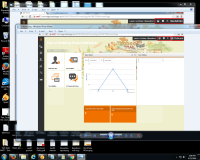
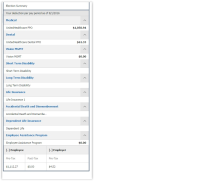
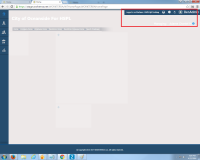



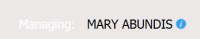



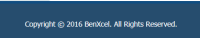





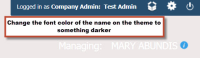
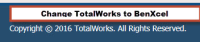
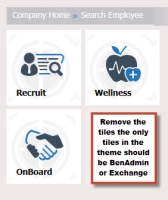

Tushar Phatak Please update.