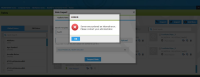-
Type:
Bug
-
Status: Closed
-
Priority:
Medium
-
Resolution: Done
-
Affects Version/s: None
-
Fix Version/s: None
-
Component/s: Xpress
-
Labels:None
-
Environment:QA
-
Module:Xpress
-
Reported by:Harbinger
-
Item State:Production Complete - Closed
-
Issue Importance:Can Wait
1] Login to the application on local environment using following URL:
https://wt-stage.harbinger.in
2] From Home page search and select a company for which testing needs to be carried out using "Search Company" section.
3] Click on "Ben Admin" menu.
4] Click on "Customizer" icon from left navigation menu.
5] Click on "Rates" link which is submenu of "Customizer", user gets navigate to "Rates" details page.
6] Click on "Import" button displaying at top right hand side of the "Rates"page, the "Rate Import" window gets poped up.
7] Click on "Add New Rates" tab.
8] Download the file of health template.
9] Mentioned rate name start/end date and additional cost for the dependent in that downloaded file.
10] Browse and upload the rate file.
11] Click on Import Rate button.
Actual Result:
"Server encountered an internal error..." pop message is displaying.
Expected Result:
Rate should be get imported without any error.
Refer attached screenshot for more details.