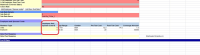-
Type:
Bug
-
Status: Closed
-
Priority:
Low
-
Resolution: Cancelled
-
Affects Version/s: None
-
Fix Version/s: None
-
Component/s: Xpress
-
Labels:None
-
Environment:QA
-
Module:Xpress
-
Reported by:Harbinger
-
Item State:Development - On Hold
-
Issue Importance:Can Wait
1] Login to the application on local environment using following URL:
https://wt-stage.harbinger.in
2] From Home page search and select a company for which testing needs to be carried out using "Search Company" section.
3] Click on "Ben Admin" menu.
4] Click on "Customizer" icon from left navigation menu.
5] Click on "Rates" link which is submenu of "Customizer", user gets navigate to "Rates" details page.
6] Click on "Import" button displaying at top right hand side of the "Rates"page, the "Rate Import" window gets popped up.
7] Click on "Add New Rates" tab.
8] Download the Life benefit template.
9] From excel sheet click on "Add Employee Spouse/Costs" and add multiple records.
10] Observe the "Employee And Spouse Cost ID" value for each record.
Actual Result:
It is zero.
Expected Result:
If "Employee And Spouse Cost ID" column is not useful to user then why we are displaying it in excel sheet and if we are going to display it then the value should not be zero for all the records.
Refer attached screen shot and log for more details.