-
Type:
Bug
-
Status: Closed
-
Priority:
Medium
-
Resolution: Done
-
Affects Version/s: None
-
Fix Version/s: None
-
Component/s: BenAdmin
-
Labels:None
-
Environment:QA
-
Module:BenAdmin - EDS
-
Reported by:Harbinger
-
Item State:Production Complete - Closed
-
Issue Importance:Must Have
Steps:-
1] Log into the system using SA credentials on LB.
2] Search and select company LB_Sanity_COD_27June.
3] Click on BenAdmin Tile.
4] Click on Configure Employee Popup option from Employee Screens Configuration sub menu and observe.
Actual Result:-
Server Error is being displayed on Configure Employee Popup screen
Expected Result :-
Server Error should not be displayed on Configure Employee Popup screen
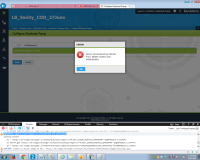
Tested this on LB on LB_Sanity_COD_27June company.
Server Error has been resolved.
Closing the ticket