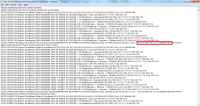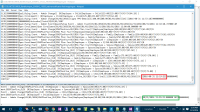-
Type:
Bug
-
Status: Closed
-
Priority:
High
-
Resolution: Done
-
Affects Version/s: None
-
Fix Version/s: None
-
Component/s: ACA
-
Labels:None
-
Module:ACA - Reports
-
Reported by:Harbinger
-
Item State:Production Complete - Closed
1.Login to LB.
2.Edit company say "City of Bellevue".
3.Navigate to Home << Company Home << Template Management
4.Edit template 'BSG to COB'.
5.Click on field mapping.
6.Map Changed date to Enrollment Election or Rate Change Date.
7.Save the field mapping.
8.Navigate to Manual Import/Export
9.Export the template.
10.Check the exported file.
Actual: Changed Date displayed as 9/06/20 even though format was set like MMDDYYYY
Expected: Changed Date should display like 9/06/2016