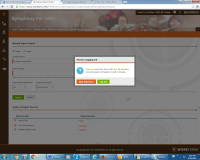-
Type:
Bug
-
Status: Closed
-
Priority:
Critical
-
Resolution: Cannot Reproduce
-
Affects Version/s: None
-
Fix Version/s: None
-
Component/s: BenAdmin
-
Labels:None
-
Environment:Stage
-
Module:BenAdmin - Import
-
Reported by:Support
-
Item State:Production Complete - Closed
-
Issue Importance:Must Have
-
Code Reviewed By:Jaideep Vinchurkar, Vijayendra Shinde
Hi All -
There was a load done in Stage for Symphony and is causing ghost records. We need this site to have ALL data removed tonight.
Please call me if you have any questions.
Jenni
- relates to
-
WT-8734 Wheaton Import Issue
-
- Closed
-