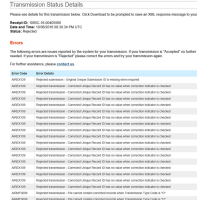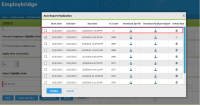-
Type:
Support Activity
-
Status: Resolved
-
Priority:
Critical
-
Resolution: Done
-
Affects Version/s: None
-
Fix Version/s: None
-
Component/s: ACA
-
Labels:None
-
Support Task Type:ACA IRS Submission
-
Environment:Production
-
Reported by:Support
-
Company:Employbridge
-
Module:ACA
-
Issue Importance:Must Have
UI Submission of employbridge is rejected.
refer attachment