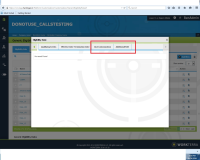-
Type:
Enhancement
-
Status: Closed
-
Priority:
Medium
-
Resolution: Done
-
Affects Version/s: None
-
Fix Version/s: None
-
Component/s: Platform
-
Labels:None
-
Module:Platform
-
Reported by:Harbinger
-
Item State:Production Complete - Closed
-
Code Reviewed By:Neelam Yangal