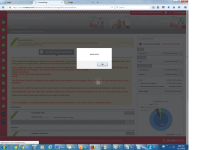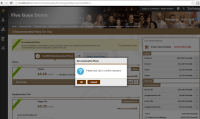-
Type:
Bug
-
Status: Closed
-
Priority:
Medium
-
Resolution: Done
-
Affects Version/s: None
-
Fix Version/s: None
-
Component/s: ACA
-
Labels:None
-
Environment:Production
-
Module:BenAdmin
-
Reported by:Support
-
Item State:Production Complete - Closed