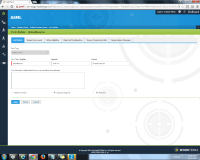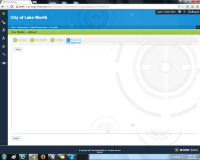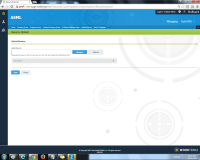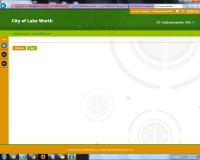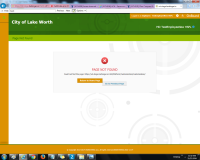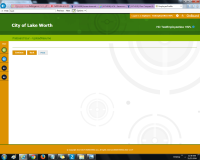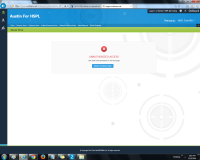-
Type:
Bug
-
Status: Closed
-
Priority:
High
-
Resolution: Done
-
Affects Version/s: None
-
Fix Version/s: None
-
Component/s: Onboard
-
Labels:None
-
Environment:QA
-
Module:OnBoard
-
Reported by:Harbinger
-
Item State:Production Complete - Closed
-
Code Reviewed By:Swapnil Pandhare
Verified on LB using company city of lake worth. Here, below issues observed :
In Partner Login:
1. In Form Builder, if 'UploadResume' opened, check boxes 'Supervisor Approval' and 'Print Form' are enabled and can be selected. This customization reflects in output. Please note that, previously the form name was 'Resume Upload'
2. In tour preview, only print button displayed.
3. While managing employee, on Upload Resume screen, resume can not be viewed/downloaded if clicked on link.
In Employee login,
4 'UploadResume' form is displayed without upload control. Just continue and print buttons are displayed. Please note that, settings like 'Allow Employee to Upload Document(s)' is Yes and on 'Configure Change Approval' , 'Allow user to Upload Documents' is yes.
5. 'Back' button is displayed on first screen of PreBoard tour if user return back from second page. If user select back button, page not found displayed. This blocks employee flow.
- relates to
-
WT-1709 Ability to upload documents such as resumes, employee photo
-
- Closed
-