-
Type:
Bug
-
Status: Closed
-
Priority:
High
-
Resolution: Done
-
Affects Version/s: None
-
Fix Version/s: None
-
Component/s: Onboard
-
Labels:None
-
Environment:QA
-
Module:OnBoard
-
Reported by:Harbinger
-
Item State:Production Complete - Closed
Verified on LB using company city of lake worth. Here, below issues observed :
In Partner Login:
1. In Form Builder, if 'UploadResume' opened, check boxes 'Supervisor Approval' and 'Print Form' are enabled and can be selected. This customization reflects in output. Please note that, previously the form name was 'Resume Upload'
2. In tour preview, only print button displayed.
3. While managing employee, on Upload Resume screen, resume can not be viewed/downloaded if clicked on link.
In Employee login,
4 'UploadResume' form is displayed without upload control. Just continue and print buttons are displayed. Please note that, settings like 'Allow Employee to Upload Document(s)' is Yes and on 'Configure Change Approval' , 'Allow user to Upload Documents' is yes.
5. 'Back' button is displayed on first screen of PreBoard tour if user return back from second page. If user select back button, page not found displayed. This blocks employee flow.
- relates to
-
WT-1709 Ability to upload documents such as resumes, employee photo
-
- Closed
-
| Description |
Verified on LB using company city of lake worth. Here, below issues observed : In Partner Login: 1. In Form Builder, if 'UploadResume' opened, check boxes 'Supervisor Approval' and 'Print Form' are enabled and can be selected. This customization reflects in output. Please note that, previously the form name was 'Resume Upload' 2. In tour preview, only print button displayed. 3. While managing employee, on Upload Resume screen, resume can not be viewed/downloaded if clicked on link. In Employee login, 1. 'UploadResume' form is displayed without upload control. Just continue and print buttons are displayed. Please note that, settings like 'Allow Employee to Upload Document(s)' is Yes and on 'Configure Change Approval' , 'Allow user to Upload Documents' is yes. |
Verified on LB using company city of lake worth. Here, below issues observed : In Partner Login: 1. In Form Builder, if 'UploadResume' opened, check boxes 'Supervisor Approval' and 'Print Form' are enabled and can be selected. This customization reflects in output. Please note that, previously the form name was 'Resume Upload' 2. In tour preview, only print button displayed. 3. While managing employee, on Upload Resume screen, resume can not be viewed/downloaded if clicked on link. In Employee login, 4 'UploadResume' form is displayed without upload control. Just continue and print buttons are displayed. Please note that, settings like 'Allow Employee to Upload Document(s)' is Yes and on 'Configure Change Approval' , 'Allow user to Upload Documents' is yes. |
| Description |
Verified on LB using company city of lake worth. Here, below issues observed : In Partner Login: 1. In Form Builder, if 'UploadResume' opened, check boxes 'Supervisor Approval' and 'Print Form' are enabled and can be selected. This customization reflects in output. Please note that, previously the form name was 'Resume Upload' 2. In tour preview, only print button displayed. 3. While managing employee, on Upload Resume screen, resume can not be viewed/downloaded if clicked on link. In Employee login, 4 'UploadResume' form is displayed without upload control. Just continue and print buttons are displayed. Please note that, settings like 'Allow Employee to Upload Document(s)' is Yes and on 'Configure Change Approval' , 'Allow user to Upload Documents' is yes. |
Verified on LB using company city of lake worth. Here, below issues observed : In Partner Login: 1. In Form Builder, if 'UploadResume' opened, check boxes 'Supervisor Approval' and 'Print Form' are enabled and can be selected. This customization reflects in output. Please note that, previously the form name was 'Resume Upload' 2. In tour preview, only print button displayed. 3. While managing employee, on Upload Resume screen, resume can not be viewed/downloaded if clicked on link. In Employee login, 4 'UploadResume' form is displayed without upload control. Just continue and print buttons are displayed. Please note that, settings like 'Allow Employee to Upload Document(s)' is Yes and on 'Configure Change Approval' , 'Allow user to Upload Documents' is yes. 5. 'Back' button is displayed on first screen of PreBoard tour if user return back from second page. |
| Attachment | QA-5.png [ 32331 ] |
| Description |
Verified on LB using company city of lake worth. Here, below issues observed : In Partner Login: 1. In Form Builder, if 'UploadResume' opened, check boxes 'Supervisor Approval' and 'Print Form' are enabled and can be selected. This customization reflects in output. Please note that, previously the form name was 'Resume Upload' 2. In tour preview, only print button displayed. 3. While managing employee, on Upload Resume screen, resume can not be viewed/downloaded if clicked on link. In Employee login, 4 'UploadResume' form is displayed without upload control. Just continue and print buttons are displayed. Please note that, settings like 'Allow Employee to Upload Document(s)' is Yes and on 'Configure Change Approval' , 'Allow user to Upload Documents' is yes. 5. 'Back' button is displayed on first screen of PreBoard tour if user return back from second page. |
Verified on LB using company city of lake worth. Here, below issues observed : In Partner Login: 1. In Form Builder, if 'UploadResume' opened, check boxes 'Supervisor Approval' and 'Print Form' are enabled and can be selected. This customization reflects in output. Please note that, previously the form name was 'Resume Upload' 2. In tour preview, only print button displayed. 3. While managing employee, on Upload Resume screen, resume can not be viewed/downloaded if clicked on link. In Employee login, 4 'UploadResume' form is displayed without upload control. Just continue and print buttons are displayed. Please note that, settings like 'Allow Employee to Upload Document(s)' is Yes and on 'Configure Change Approval' , 'Allow user to Upload Documents' is yes. 5. 'Back' button is displayed on first screen of PreBoard tour if user return back from second page. If user select back button, page not found displayed. This blocks employee flow. |
| Attachment | QA-5_2.png [ 32332 ] |
| Status | Open [ 1 ] | In Development [ 10007 ] |
| Remaining Estimate | 28h [ 100800 ] | |
| Original Estimate | 28h [ 100800 ] |
| Remaining Estimate | 28h [ 100800 ] | 24h [ 86400 ] |
| Time Spent | 4h [ 14400 ] | |
| Worklog Id | 10453 [ 10453 ] |
| Code Reviewed By | Swapnil Pandhare [ 11900 ] |
| Item State | Parent values: LB QA(10201)Level 1 values: LB Deployed(11600) |
| Assignee | Aarati Sabnis [ aarati.sabnis ] | Rajendra Joshi [ rajendraj ] |
| Status | In Development [ 10007 ] | Local Testing [ 10200 ] |
| Remaining Estimate | 24h [ 86400 ] | 18h [ 64800 ] |
| Time Spent | 4h [ 14400 ] | 10h [ 36000 ] |
| Worklog Id | 10515 [ 10515 ] |
| Assignee | Rajendra Joshi [ rajendraj ] | Aarati Sabnis [ aarati.sabnis ] |
| Item State | Parent values: LB QA(10201)Level 1 values: LB Deployed(11600) | Parent values: LB QA(10201)Level 1 values: Re-open(10212) |
| Status | Local Testing [ 10200 ] | Reopen in Local [ 10018 ] |
| Remaining Estimate | 18h [ 64800 ] | 16.5h [ 59400 ] |
| Time Spent | 10h [ 36000 ] | 11.5h [ 41400 ] |
| Worklog Id | 10579 [ 10579 ] |
| Remaining Estimate | 16.5h [ 59400 ] | 14.5h [ 52200 ] |
| Time Spent | 11.5h [ 41400 ] | 13.5h [ 48600 ] |
| Worklog Id | 10599 [ 10599 ] |
| Status | Reopen in Local [ 10018 ] | In Development [ 10007 ] |
| Remaining Estimate | 14.5h [ 52200 ] | 7.5h [ 27000 ] |
| Time Spent | 13.5h [ 48600 ] | 20.5h [ 73800 ] |
| Worklog Id | 11194 [ 11194 ] |
| Remaining Estimate | 7.5h [ 27000 ] | 0h [ 0 ] |
| Time Spent | 20.5h [ 73800 ] | 29.5h [ 106200 ] |
| Worklog Id | 11369 [ 11369 ] |
| Original Estimate | 28h [ 100800 ] | 42h [ 151200 ] |
-
- Time Spent:
- 1h
-
Discussion with Aarati, Niteen
| Time Spent | 29.5h [ 106200 ] | 30.5h [ 109800 ] |
| Worklog Id | 11420 [ 11420 ] |
| Worklog Id | 11420 [ 11420 ] |
| Worklog Id | 11420 [ 11420 ] |
| Item State | Parent values: LB QA(10201)Level 1 values: Re-open(10212) | Parent values: LB QA(10201)Level 1 values: LB Deployed(11600) |
-
- Time Spent:
- 2h
-
Checking this ticket with Aarati
| Time Spent | 30.5h [ 109800 ] | 32.5h [ 117000 ] |
| Worklog Id | 11610 [ 11610 ] |
| Time Spent | 32.5h [ 117000 ] | 39.5h [ 142200 ] |
| Worklog Id | 11615 [ 11615 ] |
| Time Spent | 39.5h [ 142200 ] | 40.5h [ 145800 ] |
| Worklog Id | 11628 [ 11628 ] |
-
- Time Spent:
- 5.5h
-
Unit testing on LB
Changes in onboard web.config and common web.config
Adding new page level access for LB branch
| Time Spent | 40.5h [ 145800 ] | 46h [ 165600 ] |
| Worklog Id | 11780 [ 11780 ] |
| Assignee | Aarati Sabnis [ aarati.sabnis ] | Rajendra Joshi [ rajendraj ] |
| Time Spent | 46h [ 165600 ] | 48h [ 172800 ] |
| Worklog Id | 11905 [ 11905 ] |
| Item State | Parent values: LB QA(10201)Level 1 values: LB Deployed(11600) | Parent values: LB QA(10201)Level 1 values: Ready for Stage(10213) |
| Status | In Development [ 10007 ] | Local Testing [ 10200 ] |
| Developer | Aarati Sabnis [ aarati.sabnis ] |
-
- Time Spent:
- 1.5h
-
Stage check-in for resume upload and profile picture upload
| Time Spent | 48h [ 172800 ] | 49.5h [ 178200 ] |
| Worklog Id | 12131 [ 12131 ] |
| Item State | Parent values: LB QA(10201)Level 1 values: Ready for Stage(10213) | Parent values: Stage QA(10202)Level 1 values: Stage Deployed(11602) |
| Summary | Issues observed with Ability to Upload Resume functionality. | Issues observed with Ability to Upload Resume functionality, employee photo |
| Attachment | UnAuthorised Access.png [ 34806 ] |
| Item State | Parent values: Stage QA(10202)Level 1 values: Stage Deployed(11602) | Parent values: Stage QA(10202)Level 1 values: Re-open(10216) |
| Assignee | Rajendra Joshi [ rajendraj ] | Aarati Sabnis [ aarati.sabnis ] |
| Status | Local Testing [ 10200 ] | Stage Testing [ 10201 ] |
| Resolution | Unresolved [ 10200 ] | |
| Status | Stage Testing [ 10201 ] | Reopen in Stage [ 10023 ] |
| Item State | Parent values: Stage QA(10202)Level 1 values: Re-open(10216) | Parent values: Stage QA(10202)Level 1 values: Stage Deployed(11602) |
| Time Spent | 49.5h [ 178200 ] | 51.5h [ 185400 ] |
| Worklog Id | 12314 [ 12314 ] |
-
- Time Spent:
- 2h
-
Code check-in on stage.
Script writing for page level access-level 3 for stage environment.
| Time Spent | 51.5h [ 185400 ] | 53.5h [ 192600 ] |
| Worklog Id | 12338 [ 12338 ] |
| Status | Reopen in Stage [ 10023 ] | In Development [ 10007 ] |
| Assignee | Aarati Sabnis [ aarati.sabnis ] | Rajendra Joshi [ rajendraj ] |
| Status | In Development [ 10007 ] | Local Testing [ 10200 ] |
| Status | Local Testing [ 10200 ] | Stage Testing [ 10201 ] |
| Assignee | Rajendra Joshi [ rajendraj ] | Aarati Sabnis [ aarati.sabnis ] |
| Item State | Parent values: Stage QA(10202)Level 1 values: Stage Deployed(11602) | Parent values: Stage QA(10202)Level 1 values: Re-open(10216) |
| Status | Stage Testing [ 10201 ] | Reopen in Stage [ 10023 ] |
| Item State | Parent values: Stage QA(10202)Level 1 values: Re-open(10216) | Parent values: LB QA(10201)Level 1 values: LB Deployed(11600) |
| Item State | Parent values: LB QA(10201)Level 1 values: LB Deployed(11600) | Parent values: Stage QA(10202)Level 1 values: Stage Deployed(11602) |
| Assignee | Aarati Sabnis [ aarati.sabnis ] | Rajendra Joshi [ rajendraj ] |
| Time Spent | 53.5h [ 192600 ] | 54h [ 194400 ] |
| Worklog Id | 12433 [ 12433 ] |
| Status | Reopen in Stage [ 10023 ] | In Development [ 10007 ] |
| Status | In Development [ 10007 ] | Local Testing [ 10200 ] |
| Status | Local Testing [ 10200 ] | Stage Testing [ 10201 ] |
| Item State | Parent values: Stage QA(10202)Level 1 values: Stage Deployed(11602) | Parent values: Stage QA(10202)Level 1 values: Ready for Production(10217) |
| Time Spent | 54h [ 194400 ] | 55.5h [ 199800 ] |
| Worklog Id | 12497 [ 12497 ] |
| Time Spent | 55.5h [ 199800 ] | 58h [ 208800 ] |
| Worklog Id | 12727 [ 12727 ] |
| Item State | Parent values: Stage QA(10202)Level 1 values: Ready for Production(10217) | Parent values: Production QA(10203)Level 1 values: Production Deployed(10221) |
| Status | Stage Testing [ 10201 ] | Production Testing [ 10202 ] |
| Resolution | Unresolved [ 10200 ] | Fixed [ 1 ] |
| Status | Production Testing [ 10202 ] | Production Complete [ 10028 ] |
| Item State | Parent values: Production QA(10203)Level 1 values: Production Deployed(10221) | Parent values: Production Complete(10222)Level 1 values: Closed(10223) |
| Time Spent | 58h [ 208800 ] | 59h [ 212400 ] |
| Worklog Id | 13026 [ 13026 ] |
| Time Spent | 59h [ 212400 ] | 59.5h [ 214200 ] |
| Worklog Id | 12314 [ 12314 ] |
| Time Spent | 59.5h [ 214200 ] | 60.5h [ 217800 ] |
| Worklog Id | 12497 [ 12497 ] |
| Status | Production Complete [ 10028 ] | Closed [ 6 ] |
| Environment_New | LB [ 18444 ] |
| Transition | Time In Source Status | Execution Times |
|---|
|
9d 6h 24m | 1 |
|
3d 15m | 1 |
|
2d 22h 34m | 1 |
|
9m 37s | 2 |
|
2d 21h 40m | 2 |
|
7d 58m | 4 |
|
1d 22h 29m | 3 |
|
1d 23h 53m | 1 |
|
12s | 1 |
|
188d 2h 31m | 1 |
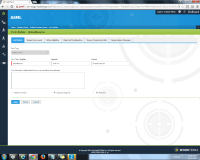
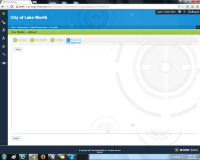
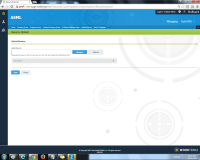
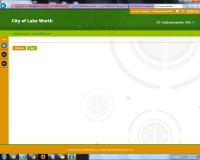
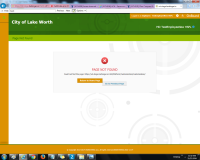
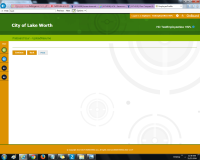
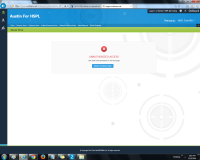

Hello Rajendra Joshi,
1)Upload resume form is not shown in form builder like W4 form,state tax form etc.
We have checked database entry of upload resume page on local and LB branch. Some changes has to be done. We will update you it tomorrow.
2) Upload resume control is not showing in preboard tour on LB:
Cause : It is redirecting to different URL in preboard tour on LB as condition of sequence bar of preboard tour is changed for working of save and continue button on same upload resume page.
Correction : Condition of sequence bar of preboard tour is properly checked and changes are made in the local environment. Now it is working properly.
This will also resolve the problem of back button as you mentioned in the ticket.(as it will get proper URL)
It is checked on local environment.About LB branch,we will update you tomorrow EOD.
Thanks & Regards,
Aarati R. Sabnis
CC Satya,Swapnil Pandhare