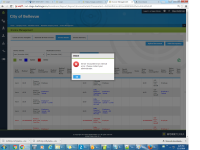-
Type:
Bug
-
Status: Closed
-
Priority:
Medium
-
Resolution: Done
-
Affects Version/s: None
-
Fix Version/s: None
-
Component/s: BenAdmin
-
Labels:None
-
Environment:QA
-
Module:BenAdmin - Report
-
Reported by:Harbinger
-
Item State:Production Complete - Closed
emphasized text# 1] Login to the application as a partner.
2] Navigate to Invoice Management>View Invoice>Click on Download icon in front of any record.
3] Verify the data exported to excel and data on the screen.
Cc: Alankar Chavan
Following issues are observed:
1] Proper column headers are not displaying.
2] Unnecessary tab "Recovered_sheet" is displaying.
- relates to
-
WT-3862 BCC - Client Bill Upload Functionality
-
- Closed
-
-
- Time Spent:
- 4h
-
Finding root cause and coding for downloading excel
-
- Time Spent:
- 1.5h
-
Discussion for way to resolve Discrepancy issue.
Tried changing code for font color changes.
-
- Time Spent:
- 1.25h
-
Code check in on LB for fixed point
1] Color coding on View discrepancy export file
2] remove of extra columns in beginning downloaded excel
-
- Time Spent:
- 5h
-
1] Color coding on View discrepancy export file
2] remove of extra columns in beginning downloaded excel
-
- Time Spent:
- 2.5h
-
Exported discrepancy report are shown in two different tab - Fixed
Code check in for LB environment.
-
- Time Spent:
- 0.5h
-
Testing of fix on Local environment.