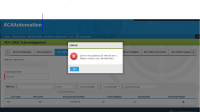-
Type:
Bug
-
Status: Closed
-
Priority:
High
-
Resolution: Done
-
Affects Version/s: None
-
Fix Version/s: None
-
Component/s: ACA
-
Labels:None
-
Environment:QA
-
Module:ACA - 2017
-
Reported by:Harbinger
-
Item State:Production Complete
-
Code Reviewed By:Ramya Tantry
1.Login to LB with Partner.
2.Edit company say "ACA Automation".
3.Create 1095-C report and download the report.
4.Finalize the Run.
5.Navigate to Home>>Company Home>>BenAdmin Home>>BenAdmin Company Home>>ACA>>ACA Customization>>ACA 1095-C Acknowledgement.
6.Select finalize RUN to add customization.
7.Add customization.
8.SAVE customization.
9.Edit Customization.
10.Click on Download Report link.
Actual : Received server error
Expected: Report should get downloaded.