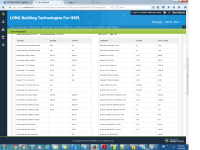-
Type:
Bug
-
Status: Closed
-
Priority:
Medium
-
Resolution: Done
-
Affects Version/s: None
-
Fix Version/s: None
-
Component/s: None
-
Labels:None
-
Environment:Stage
-
Module:BenAdmin
-
Reported by:Harbinger
-
Item State:Production Complete - Closed
-
Code Reviewed By:Jaideep Vinchurkar
Steps to reproduce:
1]Import paycheck information.
2]View paycheck its showing proper value against Paycheck line item.
3]But when we import same file gain with same records -> Records are not updated. Instead of it it is adding duplicate records as many times as we import file again and again.