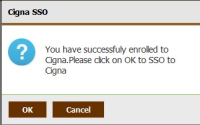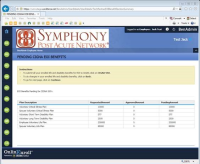-
Type:
Enhancement
-
Status: Closed
-
Priority:
Critical
-
Resolution: Done
-
Affects Version/s: None
-
Fix Version/s: None
-
Component/s: BenAdmin
-
Labels:None
-
Module:BenAdmin - SSO
-
Reported by:Client
-
Item State:Production QA - In Testing
-
Dev Estimates:150
-
Code Reviewed By:Satya Prakash
Cigna had requested for supporting multiple benefit election in a single sso request for both Austin and Symphony.
Without this enhancement done, Cigna will not sign-off WT-5318 for production, as the existing workterra system enrollment structure (single user can enroll for single benefit in single request), is complex for them to approve the multiple EOI of same employee in different request.