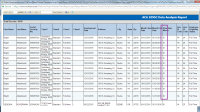-
Type:
Change Request
-
Status: Closed
-
Priority:
Medium
-
Resolution: Done
-
Affects Version/s: None
-
Fix Version/s: None
-
Component/s: ACA
-
Labels:None
-
Module:ACA - 2017
-
Reported by:Harbinger
-
Item State:Production Complete - Closed
-
Code Reviewed By:Ramya Tantry
We can use month's number instead of month's names on data analysis report.
So that it will be easy to create code import file
Similarly Tax year is also not present in data analysis report which will be required for code import.
- is caused by
-
WT-4579 Import Corrected 1095C Code into system
-
- Closed
-