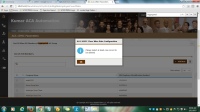-
Type:
Bug
-
Status: Production Complete
-
Priority:
Low
-
Resolution: Done
-
Affects Version/s: None
-
Fix Version/s: None
-
Component/s: ACA
-
Labels:None
-
Environment:QA
-
Bug Severity:Medium
-
Module:ACA
-
Reported by:Harbinger
-
Item State:Production Complete - Closed
-
Code Reviewed By:Ramya Tantry
Company - ACAAutomation
Steps To Repro -
1.Login to application
2.Navigate to BenAdmin > ACA > ACA Customization > ACA 1094C Parameters
3.Select Any 1094C and click on Part IV
4.Add Company name and EIN
5.It displayed in table
6.Don't select record and click on Delete button.
Actual - Alert popup display on screen but header of popup is incorrect
Expected - it should be as per module name
CC- Sachin Hingole
- causes
-
WT-7419 ACA 2017: Take input for Part 4 of 1094C in 1094C Parameters
-
- Production Complete
-