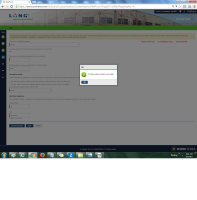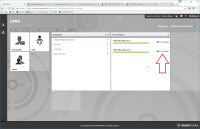-
Type:
Bug
-
Status: Rejected
-
Priority:
Critical
-
Resolution: Cancelled
-
Affects Version/s: None
-
Fix Version/s: None
-
Component/s: Onboard
-
Labels:None
-
Environment:Production
-
Bug Severity:Medium
-
Module:OnBoard
-
Reported by:Client
-
Item State:Production Complete
-
Issue Importance:Q1
-
Code Reviewed By:Swapnil Pandhare
Hello,
There are 2 new employees who had incomplete W4's. The information for "Withholding Category" and "Total number of withholding allowances" are blank. Onboard tour shows that the tour was 100% completed. When viewing the form, these 2 fields are marked as mandatory fields.
Employees:
Craig Guenther (W4 was corrected by employer today)
Michael Suttle (Employer is connecting with employee to update)
Client is live and actively entering new employees so this fix is priority. Since we have other clients who will also be using Onboard, please be sure to correct for the module and not the client.
Thank you,
Veronica Blanco