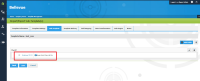-
Type:
Bug
-
Status: Closed
-
Priority:
Medium
-
Resolution: Done
-
Affects Version/s: None
-
Fix Version/s: None
-
Component/s: None
-
Labels:None
-
Environment:QA
-
Bug Severity:Medium
-
Module:BenAdmin - Export
-
Reported by:Harbinger
-
Item State:Production Complete - Closed
-
Code Reviewed By:Rohan Khandave
Informative icon overlapping on text content.
Attached Screenshot for more information.
Steps :-
1.Select any Template
2.Change File Format to XML
3. Edit Field Values (for example.-Set Rule to Field) from Sub-template.
4.click on save and close button
Actual Result-Informative icon is overlapping
Expected Result-Informative icon should show Properly.
This particular scenario is not working properly.