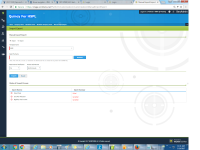-
Type:
Bug
-
Status: Closed
-
Priority:
Critical
-
Resolution: Done
-
Affects Version/s: None
-
Fix Version/s: None
-
Component/s: None
-
Labels:None
-
Environment:Stage
-
Bug Severity:Medium
-
Module:BenAdmin - Import
-
Reported by:Harbinger
-
Item State:Production Complete - Closed
-
Code Reviewed By:Jaideep Vinchurkar
Import is getting failed for Special characters like '
Consider all Characters which are accepted through Ui On import DTS:
Refer Below Error Log:
ErrorID : 0
ErrorSource : ControllerAppTier.SaveAndGetData->WORKTERRAControllerAppTier.SaveAndGetData->ExecuteImportDTS.ImportData_Isolated->WTIsolatedRoutines.Main->ExecuteImportDTS.ImportData->ImportValidation.ImportData->ImportValidation.ProcessImportDataFile->ImportValidation.ValidateAndInsertData->ImportValidation.CreateUserForEmployee->ImportValidation.GenerateUserInsertQuery
ErrorMessage: The input is not a valid Base-64 string as it contains a non-base 64 character, more than two padding characters, or an illegal character among the padding characters.
StackTrace: at WORKTERRA.Shared.WORKTERRAControllerAppTier.SaveAndGetData(WORKTERRAControllerWebTierEntity objWORKTERRAControllerWebTierEntity)
at WORKTERRA.ControllerAppTier.SaveAndGetData(Int32 intProjectsId, String strInput)
TargetSite: System.String SaveAndGetData(WORKTERRA.Shared.WORKTERRAControllerWebTierEntity)
- relates to
-
WT-9027 Quincy - Maximum Contingency 1.5 times salary is not available
-
- Closed
-