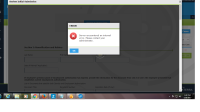-
Type:
Bug
-
Status: Closed
-
Priority:
Medium
-
Resolution: Done
-
Affects Version/s: None
-
Fix Version/s: None
-
Component/s: Onboard
-
Labels:None
-
Environment:Stage
-
Bug Type:Functional
-
Bug Severity:Medium
-
Module:OnBoard
-
Reported by:Harbinger
-
Item State:Production Complete - Closed
-
Issue Importance:Q2
-
Browser:Google Chrome
environment: stage
Login:Partner
Company: Austin for HSPL
browser:Chrome
1.Home->company home->Onboard->Manage onboard status
2.Click on Mange I-9 button
3.Click on Action
4.Form I-9 Employment Eligibility Verification popup occurs. click on approve.
5.review initial submission popup opens then click on OK
Getting server error
Refer attached screen shot and error log
CC: Sachin Hingole Hrishikesh Deshpande