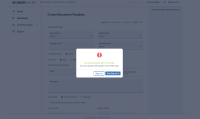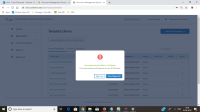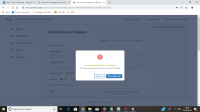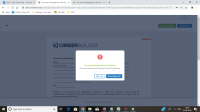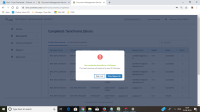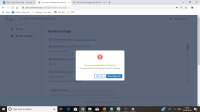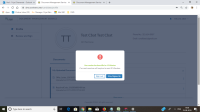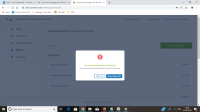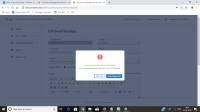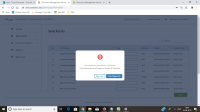-
Type:
New Feature
-
Status: Done
-
Priority:
High
-
Resolution: Done
-
Affects Version/s: None
-
Fix Version/s: Between Fall and Winter 2019
-
Labels:None
-
Company:All Clients/Multiple Clients
-
Epic Link:
-
Sprint:DMS - Gap Fall & Win Sprint 2, DMS - Gap Fall & Win Sprint 3, DMS - Gap Fall & Win Sprint 4
-
QA Estimates:1
https://careerbuilder.atlassian.net/browse/AT-2754
If there is a complicated document, it may take up to an hour to data field map.
Xavier was creating a complicated document and it timed out on him. Can we increase that time limit to 2 hours or more?
There are no Sub-Tasks for this issue.