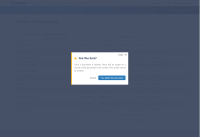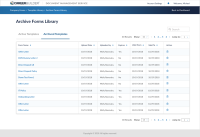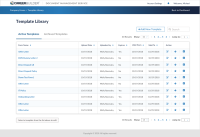-
Type:
New Feature
-
Status: Done
-
Priority:
Medium
-
Resolution: Done
-
Affects Version/s: None
-
Fix Version/s: Winter release
-
Labels:None
-
Company:CareerBuilder
-
Epic Link:
-
Sprint:DMS - Sprint 2
Overview:
Allow DMS users to 'archive' forms within the forms library so that they can no longer be used by users, but a history is kept of the form.
Entry:
- User enters Forms Library in DMS
- User navigates to the archive column in Forms Library
Acceptance Criteria:
*IF I am in the Forms Library, I can see a column for 'Archive'.
*IF I am in the forms library and click the 'Archive' icon for a specific form, that form will no longer be available to use to send to end users.
*IF a form is archived, it will go into the Archive vs. being available in the library.
*IF I have archived a form, it can be removed from the Archive, if needed, by an admin.
Exit:
*DMS user clicks archive button.
*DMS user leaves Forms Library.
Prerequisites:
*User is a current user of CBAT, CBES, or WT OR has stand alone link to log in.
*User knows how to access portal either by link or within CB application.