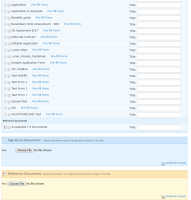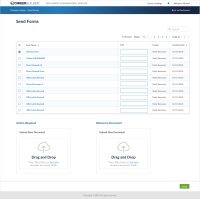-
Type:
New Feature
-
Status: Done
-
Priority:
Medium
-
Resolution: Done
-
Affects Version/s: None
-
Fix Version/s: Winter release
-
Labels:None
-
Company:CareerBuilder
-
Epic Link:
-
Sprint:DMS - Sprint 3
Overview:
Allow DMS user the ability to send a form(s) to an end user through the DMS platform.
Entry:
- User enters DMS platform via link or consuming application.
- User clicks 'Send Forms' from dashboard.
Acceptance Criteria:
*IF I navigate to the Send Form area, I am able to choose which form(s) from my library I would like to send to an end user.
*IF I navigate to the Send Form area, I am able to upload a one off form that has not been uploaded to the platform yet and send.
*IF I have uploaded a one off from, I can choose to save it to the library and use it again in the future.
*IF I have chosen my form, I am also able to enter the following information so that the form sends the way I would like: email address of end user, additional signers option (if applicable), email addresses that should be CC’ed on the send, Expiration Date of form (if applicable), and Message to end user.
*IF I have entered all information, I am able to preview what the form will look like when the end user receives it (ie. will see mapped fields completed in form).
Exit:
*DMS user hits 'Finish & Send'.
*DMS user exits the DMS platform.
Prerequisites:
*User is a current user of CBAT, CBES, or WT OR has stand alone link to log in.
*User knows how to access portal either by link or within CB application.