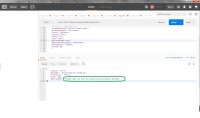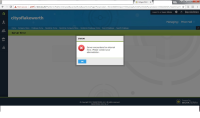-
Type:
Bug
-
Status: Resolution Setting
-
Priority:
Medium
-
Resolution: Done
-
Affects Version/s: None
-
Fix Version/s: None
-
Component/s: Integrations
-
Labels:None
-
Environment:QA
-
Bug Type:Functional
-
Bug Severity:Medium
-
Level:Employee
-
Module:TSR
-
Reported by:Harbinger
-
Item State:Stage QA - Production Deployment on Hold
-
Issue Importance:Q2
-
Dev Estimates:4
-
Code Reviewed By:Ramya Tantry
Env - Local
Company - CityOfLakeWorth
Prerequisite - There should not be any active payroll in system.
1] Add employee through API without mentioning payroll.
or
1] Add employee through API with below parameter :
"AssignDefaultPayrollSchedule":true,
Actual Result:
In above two scenario, "Add Employee record failed" message is displaying in API response, but actually employee get added in the system and server error is displaying after clicking on such employee names from Search Employee page.
Refer attached screenshots for more details.
Cc: Prasad Pise
- relates to
-
NF-4150 TSR: Allow only active payroll schedules to be assigned via API call
-
- Resolution Setting
-