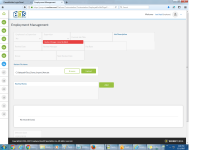-
Type:
Bug
-
Status: Closed
-
Priority:
High
-
Resolution: Bug Fixed
-
Affects Version/s: None
-
Fix Version/s: None
-
Component/s: UI Refresh
-
Labels:None
-
Environment:Pre Production
-
Bug Severity:Low
-
Level:Employee
-
Module:BenAdmin - EDS
-
Reported by:Harbinger
-
Company:City of Coalinga
-
Item State:Stage QA - Production Deployment on Hold
-
Code Reviewed By:Swapnil Pandhare
Company name :City of Coalinga
Employee management page.
all filed are gray out when clicking on add button it showing the validation message.
When click on save and continue button: it showing blank button and not navigating on next company.
- relates to
-
NF-5195 Preprod build deployment
-
- Open
-