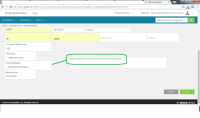-
Type:
Bug
-
Status: Closed
-
Priority:
Medium
-
Resolution: Bug Fixed
-
Affects Version/s: None
-
Fix Version/s: None
-
Component/s: UI Refresh
-
Labels:None
-
Environment:Pre Production
-
Bug Type:UI
-
Bug Severity:Medium
-
Level:Employee
-
Module:BenAdmin - Enrollment
-
Reported by:Harbinger
-
Company:ESBA
-
Item State:Stage QA - Production Deployment on Hold
-
Browser:Mozilla Firefox
-
Code Reviewed By:Swapnil Pandhare
Steps to repro :-
1.Traverse SS mode
2.Click on Eligible Employees - Select Eligible employees
3.Click on Payroll Schedule
4.Select Semi-Monthly
5.Again Click on Select eligible employee
Actual Results:-It is showing Semi-Monthly in Payroll Schedule
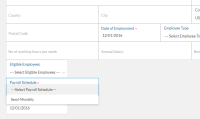
Expected Results:-It should not show anything without selecting Eligible employees.
CC-Rakesh RoyHrishikesh DeshpandeSachin HingoleAniruddha Dev
- is caused by
-
NF-5195 Preprod build deployment
-
- Open
-