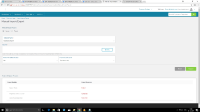-
Type:
Bug
-
Status: Resolution Setting
-
Priority:
Medium
-
Resolution: Done
-
Affects Version/s: None
-
Fix Version/s: None
-
Component/s: UI Refresh
-
Labels:None
-
Environment:Production
-
Bug Severity:Medium
-
Module:BenAdmin - Import
-
Reported by:Harbinger
-
Company:All Clients/Multiple Clients
-
Item State:Stage QA - Production Deployment on Hold
-
Code Reviewed By:Jaideep Vinchurkar
-
Development Approval:Yes
*Scenario - *
1) On Template Settings set date format as 'YYYYMMDD'.
2) Add Employee's effective date field in sub template and map it to 'Employee Effective Date'.
3) Manual or Scheduled import gets failed.
Cause -
When system tries to convert date value string to date format, it throws an exception. Ex. ''20100101' string can not convert to Date'. Since, string value don't have any separator, CType function can not convert it to appropriate date format.
Correction -
Code change is needed
This ticket is for tracking NF checkin for WT-12252
- relates to
-
WT-12252 Effective Date format issue for Employee Import
-
- Closed
-