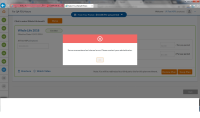-
Type:
Bug
-
Status: Closed
-
Priority:
Critical
-
Resolution: Cannot Reproduce
-
Affects Version/s: None
-
Fix Version/s: None
-
Component/s: UI Refresh
-
Labels:None
-
Environment:Others
-
Bug Type:Functional
-
Bug Severity:Medium
-
Level:Employee
-
Module:BenAdmin - SSO
-
Reported by:Harbinger
-
Company:All Clients/Multiple Clients
-
Item State:Development - In Analysis
-
Browser:IE 11
Env - Codemap
Company under test - For QA-FDU-Azure
1] Login to the application as a employee.
2] Traverse OE/New Hire mode.
3] Navigate to Enroll Now>TexasLife plan. (Plan Name - Whole Life)
4] Click on "Enroll" button, employee gets redirected to TexasLife SSO window.
5] Waive plan from TexasLife, after waiving it from TexasLife employee get redirected to
WorkTerra and message displaying "Click on Waive button.."
6] Click on the Waive button.
Actual Result:
Server error is displaying.
Expected Result:
Server error should not be displayed, plan should be get waived successfully.
Refer attached screenshot and error log for more details.
Cc: Prasad Pise, Sachin Hingole, Rakesh Roy, Nidhi Kaul, Vijayendra Shinde
- relates to
-
NF-5446 Additional Integration development specific to UI
-
- Closed
-