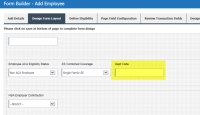-
Type:
Enhancement
-
Status: Production Complete
-
Priority:
High
-
Resolution: Done
-
Affects Version/s: None
-
Fix Version/s: None
-
Component/s: BenAdmin
-
Labels:None
-
Module:BenAdmin - Report
-
Reported by:Client
-
Item State:Production Complete - Closed
-
Sprint:WT Sprint 35 - Enhancement
-
Severity:Simple
-
Code Reviewed By:Jyoti Agarwal
Can you please add:
Employee Demographic field: Department Code (please move the field up under employee name)
Plan: ACA Admin
To the Quincy Invoice Template.
Can you also add Quincy to the Jira company list.