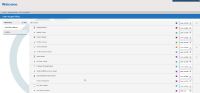-
Type:
Bug
-
Status: Closed
-
Priority:
Critical
-
Resolution: Done
-
Affects Version/s: None
-
Fix Version/s: None
-
Component/s: BenAdmin
-
Labels:None
-
Environment:Stage
-
Bug Severity:Medium
-
Module:Platform
-
Reported by:Client
-
Item State:Production Complete - Closed
-
Reported by Customer:BCC
BCC had a demo yesterday (Aug 2nd) and they used their demo site TotalWorks on stage. The demo did not go well. Below are some of the issues they ran into. BCC did a demo on July 24th using TotalWorks and did experience any issues. So something happened between July 24th and August 2nd.
I need to know caused all of the issues yesterday. BCC said they did not make any changes to TotalWorks. I tried to run company history for the benefits and I got a server error. I was able to run history on company information and I got change below but that was made at the beginning of July. Please let me know what happened and what needs to be done to fix this site. BCC has multiple demos next week and I need to be sure this does not happen again.
Demo issues
1. Received multiple “Server Error” messages throughout the time I was performing the demo – both when I was logged in as the Employer and Employee. They were all very random and caused me to log in and out several times. No joke – it was a least 5 times.
2. The admin user was: Username: BCCDEMOADMIN and Password: Hobbs@123456 — for whatever reason kept returning a “this user has view only capabilities”. Again, I had to pause in my presentation several times and when I went into the Admin User – the user access rights had changed. I did not change this. So, during the demo I changed it from the “default” to our “BCC Admin”.
3. The BCC Admin rights do include the ability to “view finalized invoices”, however, and again when I tried to access it – it returned the message “you have view only rights”. And returned “no records found”.
3. I typically illustrate how if you do not select the HDHP plan, the H.S.A. will not appear in your drop. Of course, guess what appeared – the H.S.A. Not only did it appear but it required me to put $0.00 in and showed that I was enrolled. Again, have no IDEA why this would occur.
4. Reports: I always run an Enrollment report for illustrative purposes. I always put the following dates in the report: 1/1/2016 through the current date. This returns many records. Yesterday, it showed “no enrollments”. Then, I tried an employee census – again showed “no records found”.
- is caused by
-
WT-10437 Functional-Partner Login-Totalworks-View History-Server Error
-
- Closed
-
-
WT-10438 Functional-Totalworks-Partner Login-Employee View history- Server error
-
- Closed
-
-
WT-10439 Functional-Totalworks for hspl-EE login-Enroll Now-plan Contingency issue
-
- Rejected
-
-
WT-10441 Functional-totalworks-Company Admin-View finalized Invoices not appearing
-
- Production Complete
-
- relates to
-
WT-10500 Forms Libray > File Download shows server error.
-
- Closed
-