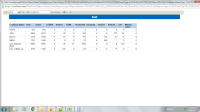-
Type:
Bug
-
Status: Closed
-
Priority:
Medium
-
Resolution: Unresolved
-
Affects Version/s: None
-
Fix Version/s: None
-
Component/s: BenAdmin
-
Labels:None
-
Environment:Production
-
Bug Severity:Medium
-
Module:BenAdmin - Report
-
Reported by:Client
-
Company:All Clients/Multiple Clients
-
Item State:Production Complete - Closed
-
Reported by Customer:BSG
-
Sprint:WT Sprint 36 - Bugs, WT Sprint 37 - Bugs
-
Code Reviewed By:Parmeshwar Jumbad