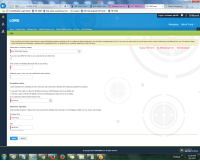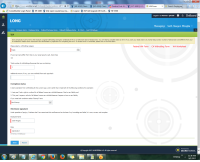-
Type:
Support Activity
-
Status: Resolved
-
Priority:
Medium
-
Resolution: Cannot Reproduce
-
Affects Version/s: None
-
Fix Version/s: None
-
Component/s: Onboard
-
Labels:None
-
Support Task Type:Data Correction
-
Reported by:Support
-
Module:BenAdmin
-
Severity:Simple
Hello,
2 new hires have had 1 field that isn’t saving on the W-4. Seth Miraglia and Ashraf Faraj’s W-4 did not show their election of Single, Married, etc. It’s saving the other fields, just not this one. This was an issue in the past but was previously worked out.
The Admin completed Ashraf’s onboarding with him and verified that he did complete and save the field. When the Admin entered and saved the information, the field saved. Can you please review?
Thank you