-
Type:
Bug
-
Status: Production Complete
-
Priority:
High
-
Resolution: Done
-
Affects Version/s: None
-
Fix Version/s: None
-
Component/s: None
-
Labels:
-
Environment:Production
-
Bug Severity:Medium
-
Module:BenAdmin - EDS
-
Reported by:Support
-
Company:Town of Cary
-
Item State:Production Complete - Closed
-
Sprint:WT Sprint 38 - Bugs, WT Sprint 40 - Bugs
-
Dev Estimates:8
-
Code Reviewed By:Sheetal Bodhale
Per the CS :
Hello,
The EE cost isn't showing up on the Confirmation Statement for the "Retiree Health Plan." There should be a premium cost of $718.14. I checked the rates on the Y drive and it reflects the same EE cost. The cost is showing in WT in the "2017 Retiree Health 0" rate. I waived and saved the plan and it didn't update. Please advise...
Thanks!
CT:
We have pulled a report to show an example. See below.

For Bobby Hunter, His rates are not coming down on the conformation statement.

The pull down on the Demographic page does not have a (select button)
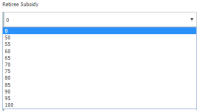
For Dawn Cronin, She also has the zero selected but her conformation shows an amount.

Can you please let us know what is going on were some of the EE's are getting rates and some are not?
Thank you,
Yashau
Please ref: CT-2699

