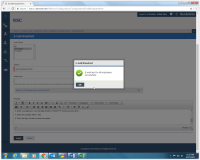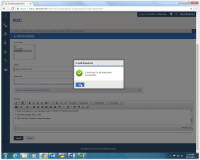-
Type:
Bug
-
Status: Closed
-
Priority:
Critical
-
Resolution: Unresolved
-
Affects Version/s: None
-
Fix Version/s: None
-
Component/s: BenAdmin
-
Labels:
-
Environment:Production
-
Bug Severity:Medium
-
Module:BenAdmin - EDS
-
Reported by:Client
-
Company:RSC
-
Item State:Production Complete
-
Sprint:WT Sprint 40 - Bugs
Please see the email below from BCC. They have found out that some of the employee received the emails and some did not. Please advise asap.
The client requested an email blast to be sent at 8am EST and 5am PST this morning to all employees. I sent the email and I received a confirmation message that the email was sent to all employees successfully.
The client emailed us this morning stating no email has been received and they’ve confirmed the email did not go to their spam folders.
We’ve confirmed both employees in HR who did not receive the email blast do have an email address in their demographics screen and the field for receive email is showing “Yes.”
We sent this email again just now using both the incomplete log in status and the complete log in status and the client still has not received email.
Both times I received the confirmation message. Please see attached screen prints.