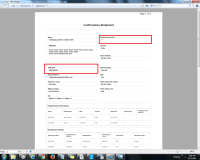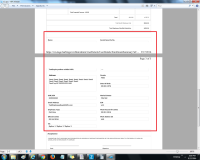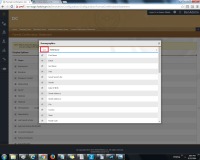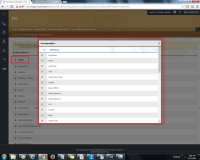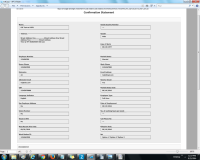-
Type:
Enhancement
-
Status: Closed
-
Priority:
Medium
-
Resolution: Done
-
Affects Version/s: None
-
Fix Version/s: None
-
Component/s: BenAdmin
-
Labels:None
-
Module:BenAdmin - EDS
-
Reported by:Support
-
Item State:Production Complete - Closed
-
Issue Importance:Must Have 25
-
Sprint:WT Sprint 11
-
Dev Estimates:49
- relates to
-
WT-4973 All field values are not displayed in Confirmation Statement, though values are entered for employee.
-
- Closed
-
-
WT-4974 Issues observed in Print output of Confirmation Statement and 'Format Confirmation Statement' screen
-
- Closed
-
-
WT-5756 PDF confirmation statement display
-
- Production Complete
-