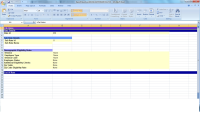-
Type:
Bug
-
Status: Closed
-
Priority:
Medium
-
Resolution: Done
-
Affects Version/s: None
-
Fix Version/s: None
-
Component/s: BenAdmin
-
Labels:None
-
Environment:Stage
-
Module:BenAdmin - Enrollment
-
Reported by:Harbinger
-
Item State:Production Complete - Closed
-
Issue Importance:Can Wait
1] Login to the application on Stage environment .
2] Search a Company.
3] Navigate to Customizer>Rates.
4] Click on "Import" button the "Rate Import" window gets display.
5] Click on “Add New Rate” tab.
6] Select “Life” as a benefit template type.
7] Click on “Download File” button, entered the details in exported file.
8] Browse and Upload the file, click on "Import Rate" button.
9] Now from application export the imported rate.
10] Observe the data in the exported file.
Actual Result:
Details are not displaying properly, refer attached screenshot for more details.
Expected Result:
Details should be display properly in exported file.
- relates to
-
WT-1517 SEO -> Import Rate Life
-
- Reopened in Stage
-