Hi lisa davison,
This task can be done from UI also.
Below mentioned are the steps to complete this.
1.Edit company & Navigate to Home >> Company Home >> BenAdmin Home >> BenAdmin Company Home >> ACA >> IRS report
2.Edit required 1095-C report & Click on Show run to Download data analysis report.
3.Filter those employees with line 16 code as blank
4.Navigate to Home >> Company Home >> BenAdmin Home >> BenAdmin Company Home >> ACA >> ACA Customization
5.Click on ACA 1095C corrections tab.
6.Click on Download Specifications. Select '1095C Import - PART II' sheet.
7.Prepare import file with correction codes using specification for those employee having Line 16 code as blank to import data
8.Import data by navigating to Home >> Company Home >> Manual Import/Export by using template 'ACA Correction 1095 C Part II SSN'
9.Rerun the 1095-C report by setting User Correction to YES.
With these steps corrections will get reflected on 1095-C report. Let us know if you need any additional information.
CC: Jennifer Leugers,Nandkumar Prabhakar Karlekar,Rakesh Roy,Sachin Hingole,Yogesh Chaudhari,Revansiddha Gaur
Support Activity
Medium
WT-7247 Ken Page 2016 1095 Draft Form Corrections
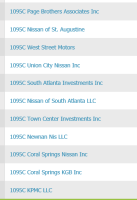

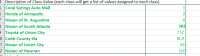

Hi lisa davison,
I am marking this ticket as closed for now. Feel free to reopen in case any further action expected on this. Thanks.
-----------------------------------------------------
CC: Vijay Siddha, Satya, Jaideep Vinchurkar