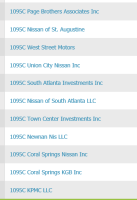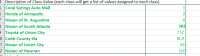-
Type:
Support Activity
-
Status: Closed
-
Priority:
Medium
-
Resolution: Done
-
Affects Version/s: None
-
Fix Version/s: None
-
Component/s: ACA
-
Labels:None
-
Support Task Type:ACA IRS Report
-
Reported by:Support
-
Company:KPAG
-
Module:ACA - 2017
- relates to
-
WT-7247 Ken Page 2016 1095 Draft Form Corrections
-
- Closed
-