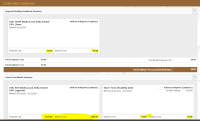-
Type:
Enhancement
-
Status: Reopen in Local
-
Priority:
Critical
-
Resolution: Unresolved
-
Affects Version/s: None
-
Fix Version/s: None
-
Component/s: BenAdmin
-
Labels:None
-
Module:BenAdmin - Enrollment
-
Reported by:Support
-
Item State:Development - On Hold
-
Issue Importance:Q1
-
Sprint:WT Sprint 18
-
Dev Estimates:40
-
Code Reviewed By:Jyoti Mayne
- relates to
-
WT-7381 WT -> UK Benefits -> Display currency as per employee default currency on Enrollment Pages : issue of pending election
-
- Closed
-