Hello All,
Adding the discussion over email here in comments.
Below is the invoice summary format shared by Debbie.
| Benefit Type |
Plan Design Name |
Enrollment Count |
Covered Member Count |
Coverage Month |
Volume |
Total Amount |
| Basic ADD |
AD&D-Basic ADD-CIGNA Ancillary |
1305 |
1305 |
5/1/2017 |
1,000,000 |
2560.00 |
| Basic ADD |
AD&D-Basic ADD-CIGNA Ancillary |
5 |
5 |
4/1/2017 |
100,000 |
13.50 |
| Basic ADD |
AD&D-Basic ADD-CIGNA Ancillary |
-2 |
-2 |
3/1/2017 |
-25,000 |
-7.50 |
| Basic ADD |
AD&D-Basic ADD-CIGNA Ancillary |
-1 |
-1 |
3/1/2017 |
-15,000 |
-3.25 |
| |
Totals |
1307 |
1307 |
ALL |
1,040,000 |
|
Query from Harbinger
- Is the entire summary illustrated in above example required or only the final row (shown as total is required).
- In case on entire format (per plan- per month) , the summary could end up having large number of records. For example 10 plan and 8 months could result in 80 rows.
- In case of only final row (per plan), only 10 rows would be there.
Points confirmed during call
- For health plans volume column will be blank.
CC: Debbie Kulling,Satya,Jyoti Agrawal,Venkatesh Pujari,Lalit Kumar
Enhancement
Medium
WT-9293 Invoice Summary should have Volume and Coverage Months
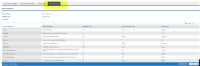
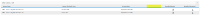
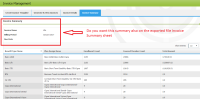

Hi Debbie Kulling,
This can be done in following ways:
1. We can add Invoice Summary tab whenever we export the invoice to excel. So invoice and its related summary will be together. This will be available on both screens Invoice Management and View Finalized Invoice screen.
2. Adding one column on View Finalized Invoice screen and providing link/icon to either display Summary in popup.
3. Adding one column on View Finalized Invoice screen and providing link/icon to download summary in excel.
Please update on the approach that we need to work on.
Thank you!
cc: Jyoti Agrawal, Venkatesh Pujari, Lalit Kumar